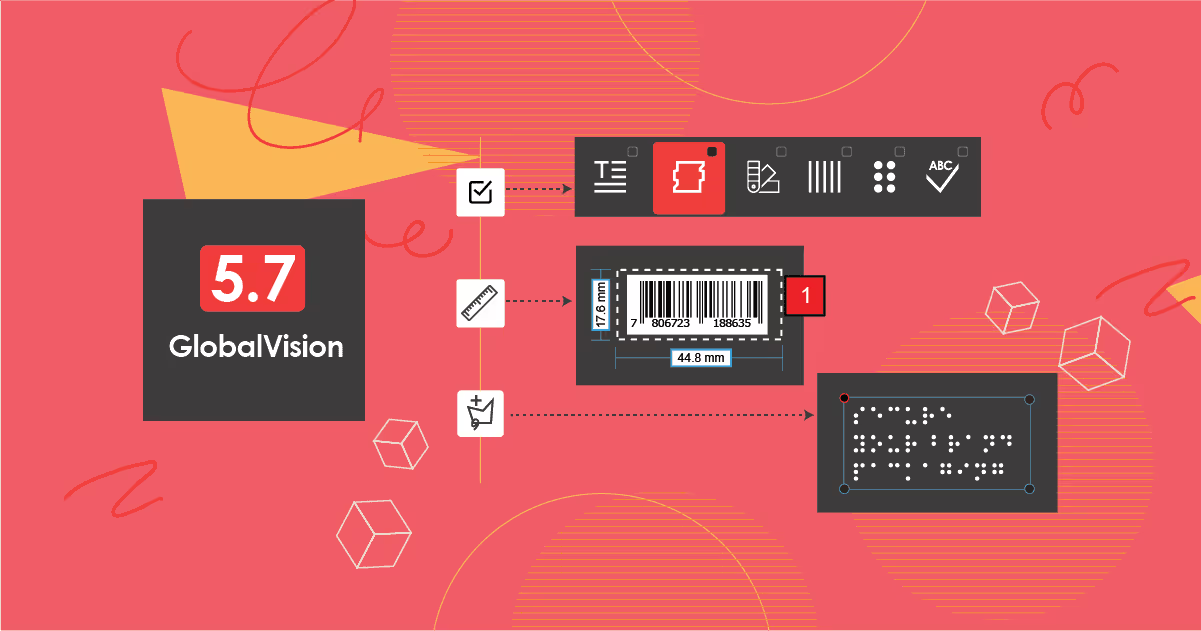The latest release from GlobalVision comes with exciting new features to enhance performance for desktop users. Developed with customer feedback in mind, version 5.7 boasts stability, speed, and accuracy with an overall improvement in the ease of use of the software.
Notable new features include new measurement tools, the ability to measure braille dot height, and the integration of Optical Character Recognition (OCR) for Spelling Inspection. Version 5.7 also comes with major improvements to enhance both Text and Color Inspection.
Top New Features:
Desktop users can ensure the dimensional conformity of digital and printed files with new measurement tools in 5.7. Available in the Graphics Inspection module, users have the ability to measure the exact size of individual objects without having to conduct manual measurements.
These new tools enable ruled lines or rectangles to be drawn on files to determine and compare the size of artwork elements. Users can also select their preferred unit of measurement, allowing for more personalized inspections when verifying the size of objects such as barcodes and logos. In addition, 5.7 comes with the ability to generate both complete inspection reports and unique measurement reports.
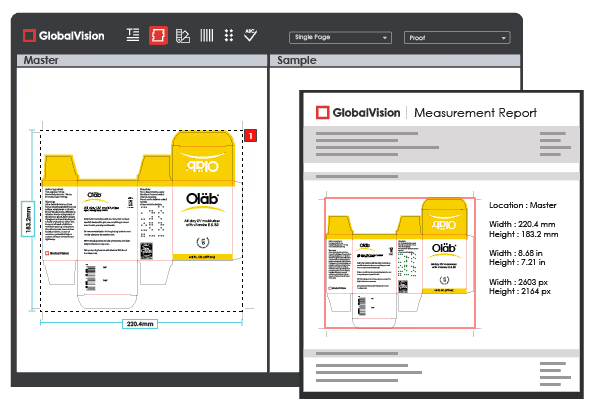
Braille Dot Height Inspection
After 2 years in development, GlobalVision is excited to announce new features available in Braille Inspection. Desktop users can now inspect braille dot height with their GlobalVision-certified F2 scanner. With a unique 3D scanning technique, 5.7 delivers frontside-scan support to interpret dot height when running a braille inspection on single cartons. The inspection of braille height on digital files is also supported, comparing digital files back to the approved PDF.
A new action-management workflow offers users comparison and translation options unique to Braille Inspection. Along with the support of plateau, dome, and bell dot types, this release comes with a new color scheme to analyze inspected dots. Full inspection reports can be generated and combined with other reports to easily navigate the differences found in a quick and user-friendly manner.
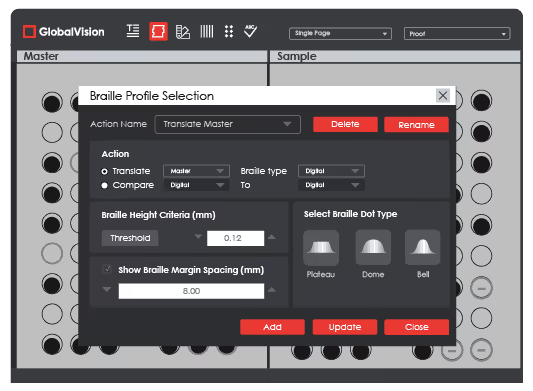
Major Text Inspection Improvements
GlobalVision Text Inspection boasts an updated logic to improve workflows within the module. Based on extensive testing, version 5.7 delivers fewer false positives, more accurate results, and improved speed of up to 2X faster when running inspections.
Additional Improvements
- Optical Character Recognition (OCR) integration into Spelling Inspection to inspect spelling on files with no live text.
- Database Management System switch from PostgreSQL to MySQL with a database migration tool for current users.
- New Color Inspection notifications to tell users when there is missing Pantone information in PDF files.
- Improved accuracy of Color Inspection by an average of 65% (based on internal testing).
GlobalVision Desktop 5.7 is now available. For more information, read our full release notes.
To upgrade to the latest version of GlobalVision, click here.
Ensure your content is always error-free in record time with GlobalVision. Try it now for free.
Keep up with the latest updates in automated quality control. Sign up for our newsletter.