Shift Into High Gear With Verify API
Easily connect Verify API to your prepress workflow software to automate tedious quality checks like artwork verification, barcode and QR code checks, spell check, and braille inspection across large volumes of files—completely hands-free.


Integrates With Leading Prepress Platforms
Centralize. Automate. Scale.
From job creation and preflight, to proofing and imposition, Verify API delivers quality
checks wherever you need them—delivering plate-ready output at any scale.
Rest Assured That Errors Are Flagged Before Plate-Making
No more reworks, re-plating, or reruns. Verify API flags errors while error-free files keep moving through your workflow.
Easily Centralize and Standardize Quality Standards
Say goodbye to inconsistent file quality standards—create one set of rules across all prepress software and teams.
Boost Business Growth With More Jobs
Take on more jobs and drive business growth without scaling headcount, with optimized workflow efficiency and reduced prepress bottlenecks.
Embrace True Prepress Quality Automation
Kick back and let the checks run themselves.
Continuous Quality Checks Across Your Workflow
Deliver automated artwork verification, barcode and QR code checks, spell check, and braille inspection wherever they are needed.
Book a Demo

Easy-To-Integrate With Virtually Any Platform
Verify API integrates with virtually any prepress automation platform so you’re not limited in scope regardless of the software your teams use.
Book a DemoUnlimited Inspections Across Your Workflow
Leverage unlimited inspections across all your files and have peace of mind prepress that keeps moving without any stops or slow downs.
Book a Demo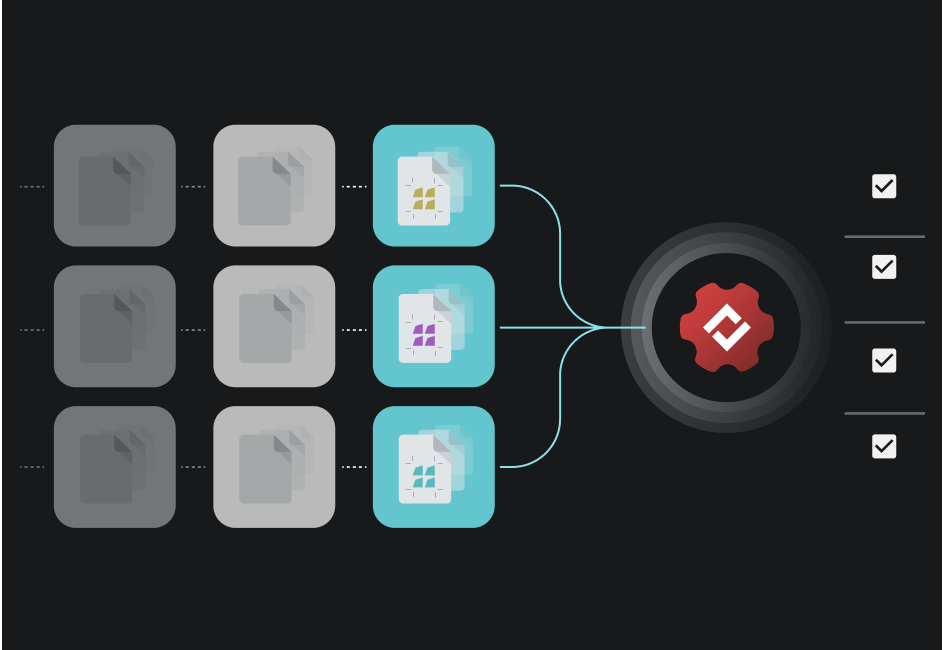
Let Verify API Handle The Heavy Lifting
All checks are processed fully in the background with no user intervention.
Artwork Verification
Compares customer files against prepress proofs with pixel for pixel accuracy, catching all content or graphics changes—including alignment issues near bleeds and trims.
Barcode & QR Code Checks
Decodes and grades barcodes and QR codes according to your centralized quality standards.
Spell Check
Ensures accurate spelling in 44 global languages across prepress files along with medical and custom dictionaries.
Braille Inspection
Translates and inspects braille in 44 languages to ensure compliance with the Marburg Medium Font Standard.
Experience Instant Quality Checks at Scale
FAQs
What do developers need to know about Verify API?
Verify API leverages REST API technology and is easy to integrate with any prepress automation software. Its stateless design means faster performance and easy scaling—ideal for fast-moving prepress environments. Verify API is supported by solid documentation for developers.
What platforms does Verify API integrate with?
Verify API seamlessly integrates with any platform, including native integrations with industry-leading names like Hybrid CLOUDFLOW and Esko Automation Engine.
How does Verify API differ from Verify?
Verify API delivers Verify’s trusted quality checks through easy-to-integrate APIs. With Verify API, users do not interact with the Verify UI to perform quality control and proofreading checks. Rather, the APIs are strategically positioned throughout the workflow completely in the background so teams can operate even faster, while quality checks are performed for them with no intervention needed.
What makes Verify API unique compared to other solutions?
Verify API is the only automated prepress quality control tool that operates fully in the background, offers unlimited inspections, and integrates with any prepress software.
What are the requirements to run Verify API in your environment?
We recommend having a standardized file naming convention, and standardized file composition including layers, separations, bleeds, and trims for optimal performance. Customers will need access to the API documentation, as well as credentials to get started.






