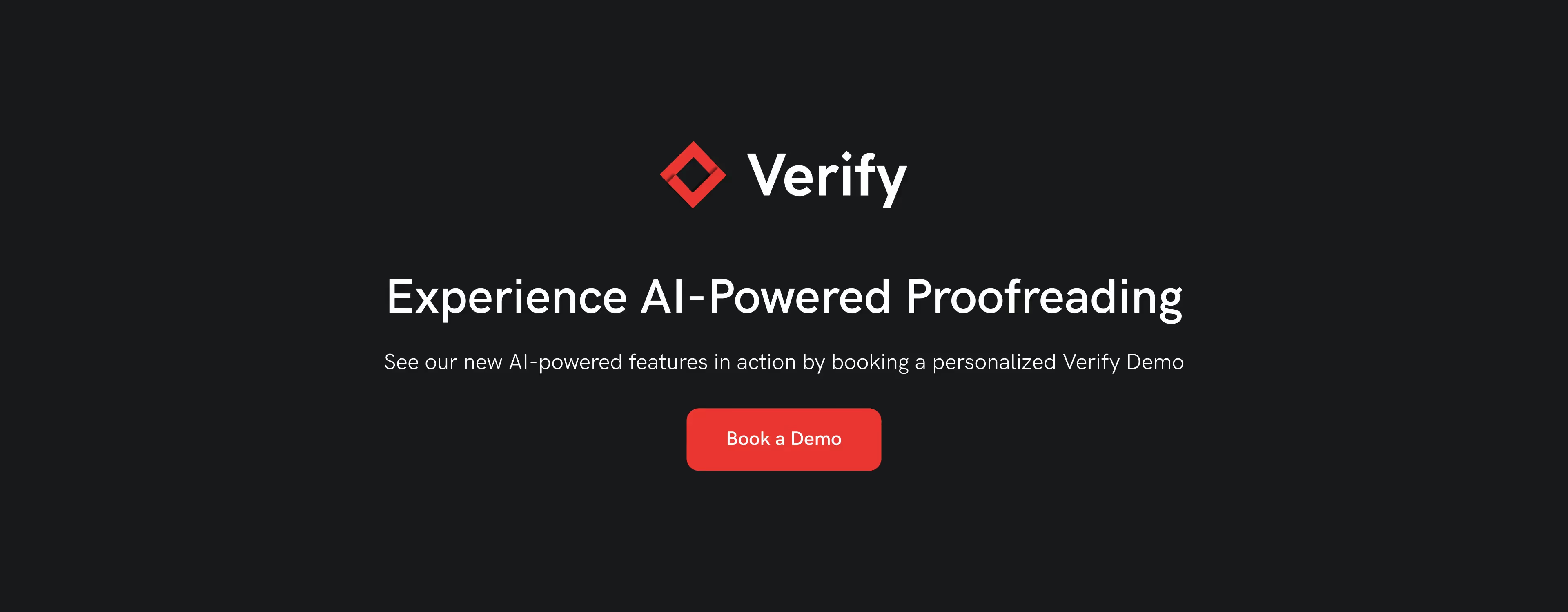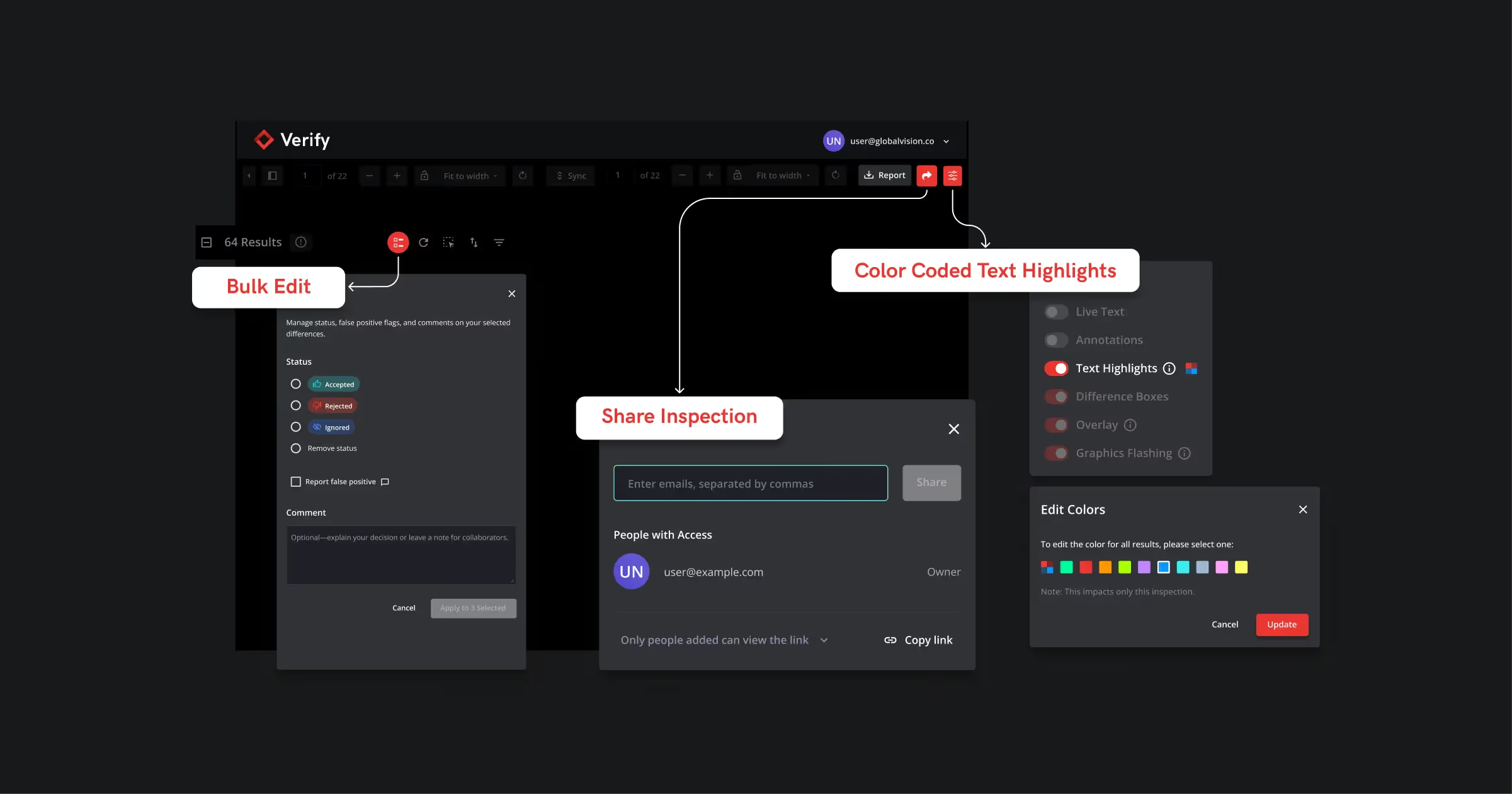The new Verify August Release is here to tidy up your proofreading with updates designed to deliver clearer, cleaner results.
Plus, we’re giving you more freedom with customization tools that put you in complete control of your reviews while helping you work faster and reduce errors.
What more could you ask for in your proofreading processes?
Collaborate Seamlessly with Share Inspections
The new Share Inspections feature allows you to effortlessly share inspections from the Results stage with colleagues or your entire team.
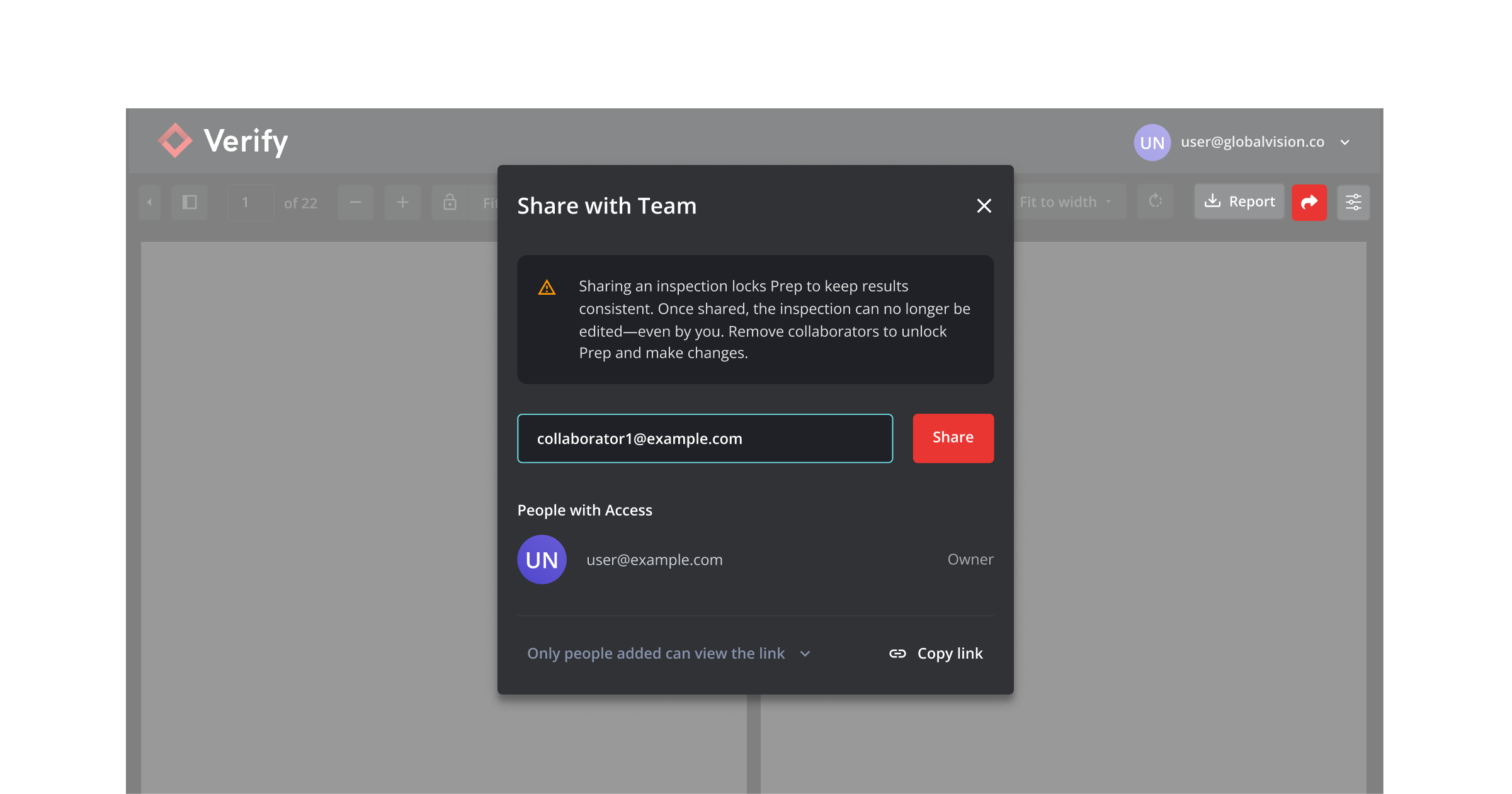
Why You’ll Love It
- Enhanced Collaboration: Share inspections seamlessly without worrying about mismatched versions or misaligned feedback, and make collaborative reviews a standard part of your SOP.
- Faster Approvals: Teams can seamlessly work together, jumpstarting the review process.
- Complete Confidence: Trust that all collaborators are viewing the same version of results.
Smarter Workflows with Bulk Reviews
Bulk Reviews allows you to review multiple differences in a single click and choose to apply custom statuses, comments, or false positive flags to multiple results at once.
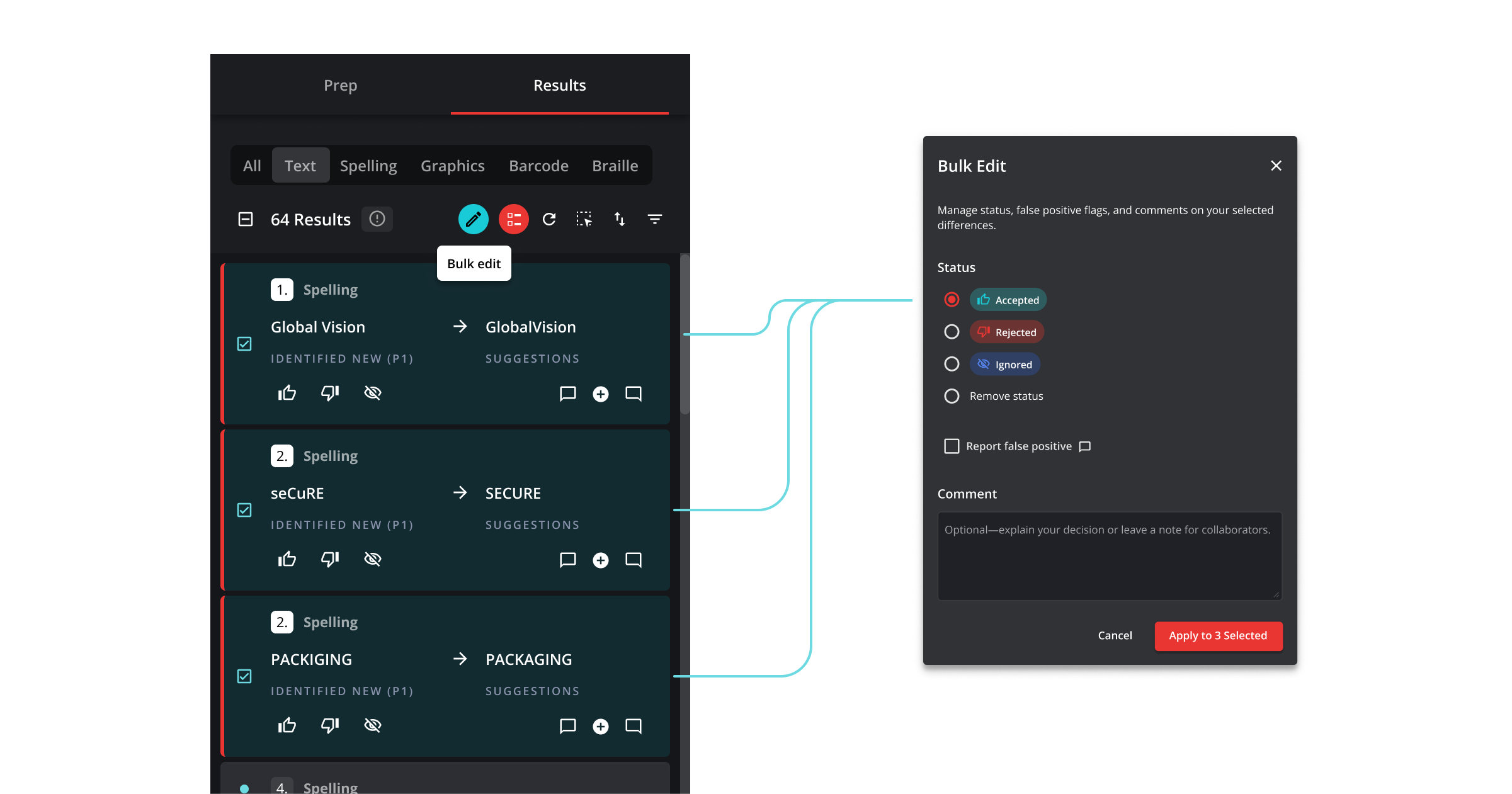
Why You’ll Love It
- Time Savings: Review in bulk instead of addressing differences one by one.
- Increase speed: Keep reviews moving quickly with fewer interruptions.
- Improved Productivity: Streamline workflows so your team spends less time on repetitive tasks and more time on high-value work.
Visual Clarity with Color Coded Highlights
Color Coded Highlights make it easy to identify Text Compare result types at a glance. Whether you’re checking for text formatting differences or text content differences, your results will pop with visual clarity.
Add image or color coded highlights feature
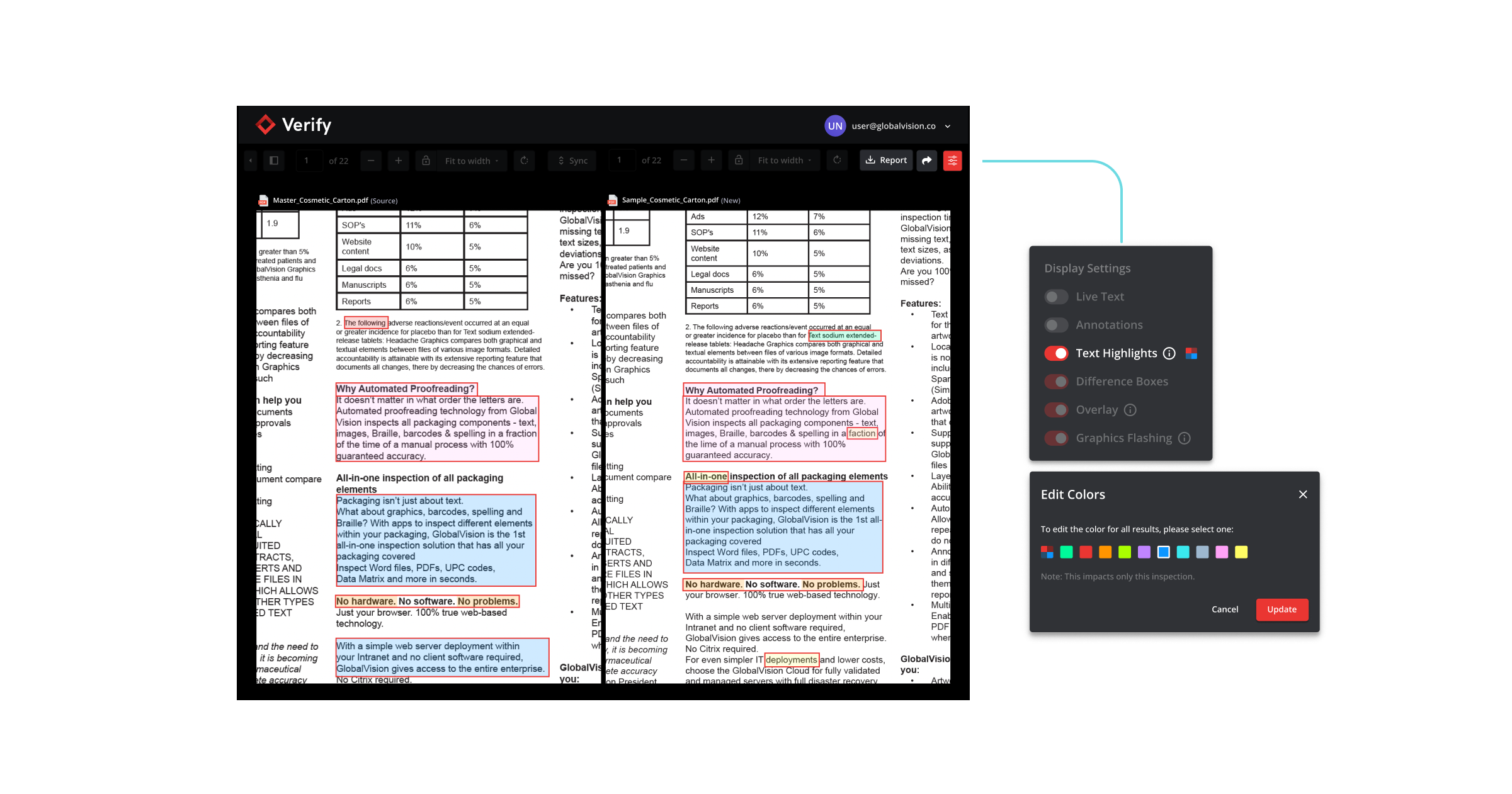
Why You’ll Love It
- Faster Proofing: Spot differences instantly without combing through multiple differences.
- More Intuitive UX: Categorized results ensure your focus stays on key changes.
- Streamlined Processes: Intuitive visual indicators mean less time deciphering Text results.
Precision Redefined with the Polygon Crop Tool
You’re no longer boxed in (literally) with the Polygon Crop Tool. This feature lets you crop and select using precise, non-rectangular shapes. This update is perfect for freeform crops, offering the ultimate flexibility for targeting specific areas.
Add image of polygon crop feature
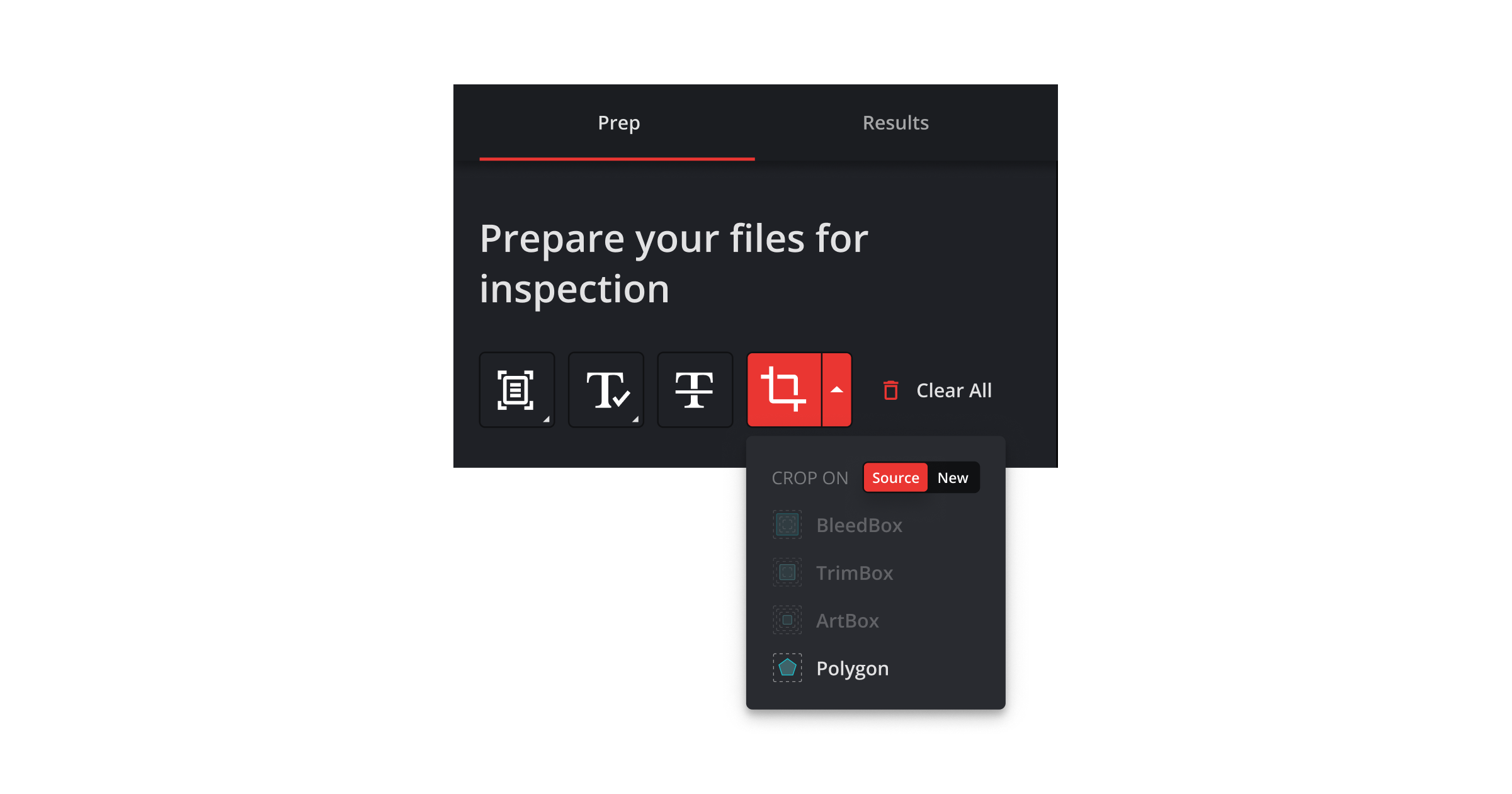
Why You’ll Love It
- Custom Cropping: Focus on irregular zones that standard, rectangular crops can’t reach.
- Enhanced Selection: Easily isolate specific areas without compromise.
- Improved Accuracy: Perform inspections exactly where you need them.
Customize Like Never Before with Mark Ups
The August release introduces Mark Ups, giving you total control over how you action changes to your files. Manually create new differences in the form of reminders, change requests, and other actions to highlight specific areas of concern.
Add image of mark up feature
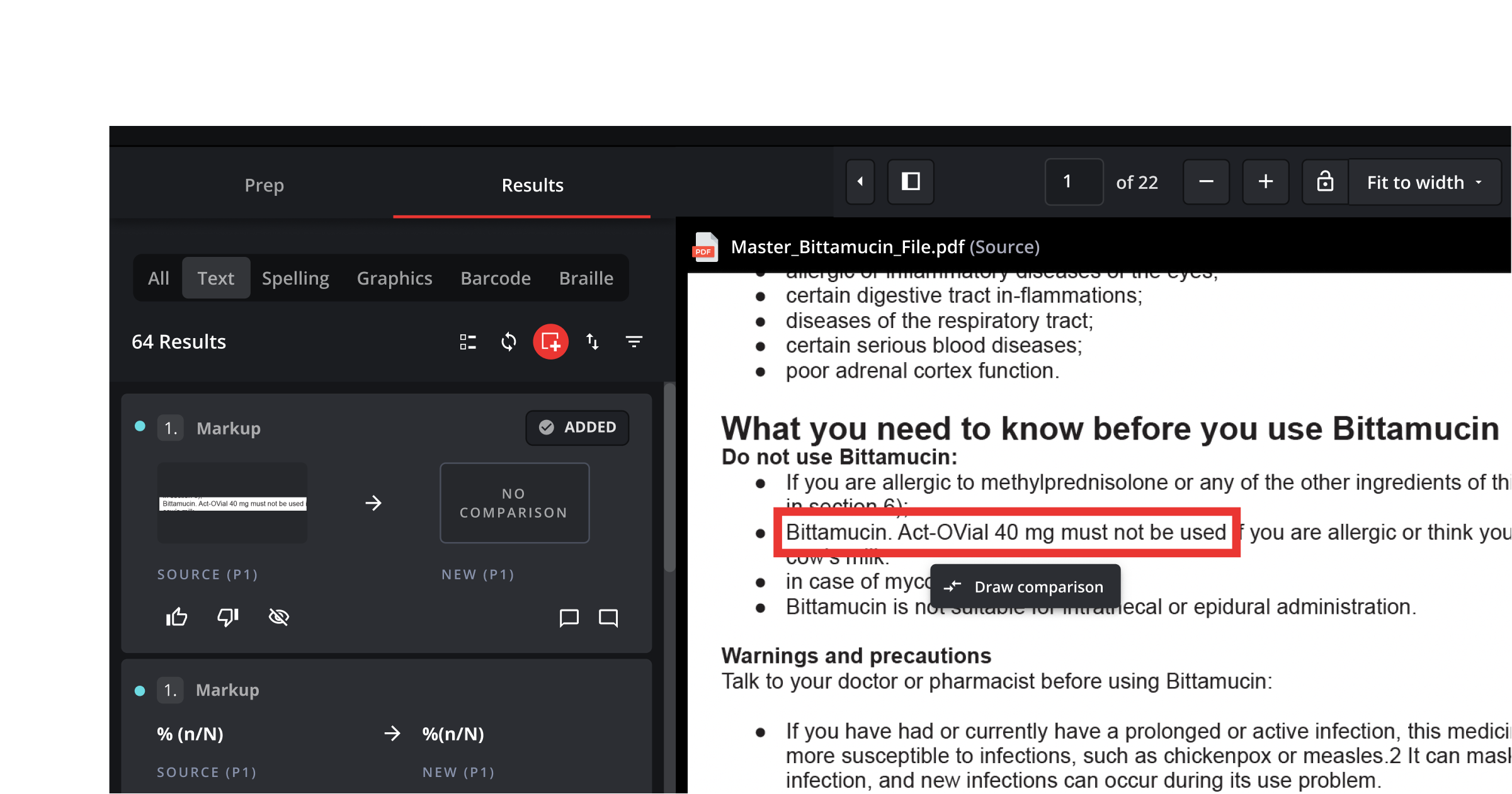
Why You’ll Love It
- Full Customization: Adapt reviews to meet your unique needs.
- Clear Communication: Visually highlight action items for collaborators.
- Tidy Review Process: Ensure every concern is visible and addressed within one workflow.
Avoid Print Setbacks with Enhanced Prepress Tools
We refined Step and Repeat results viewing and added an Overprint Toggle. These updates give you the clarity needed to review prepress files faster, ensuring you address all differences and see exactly how inks will overlay before production.
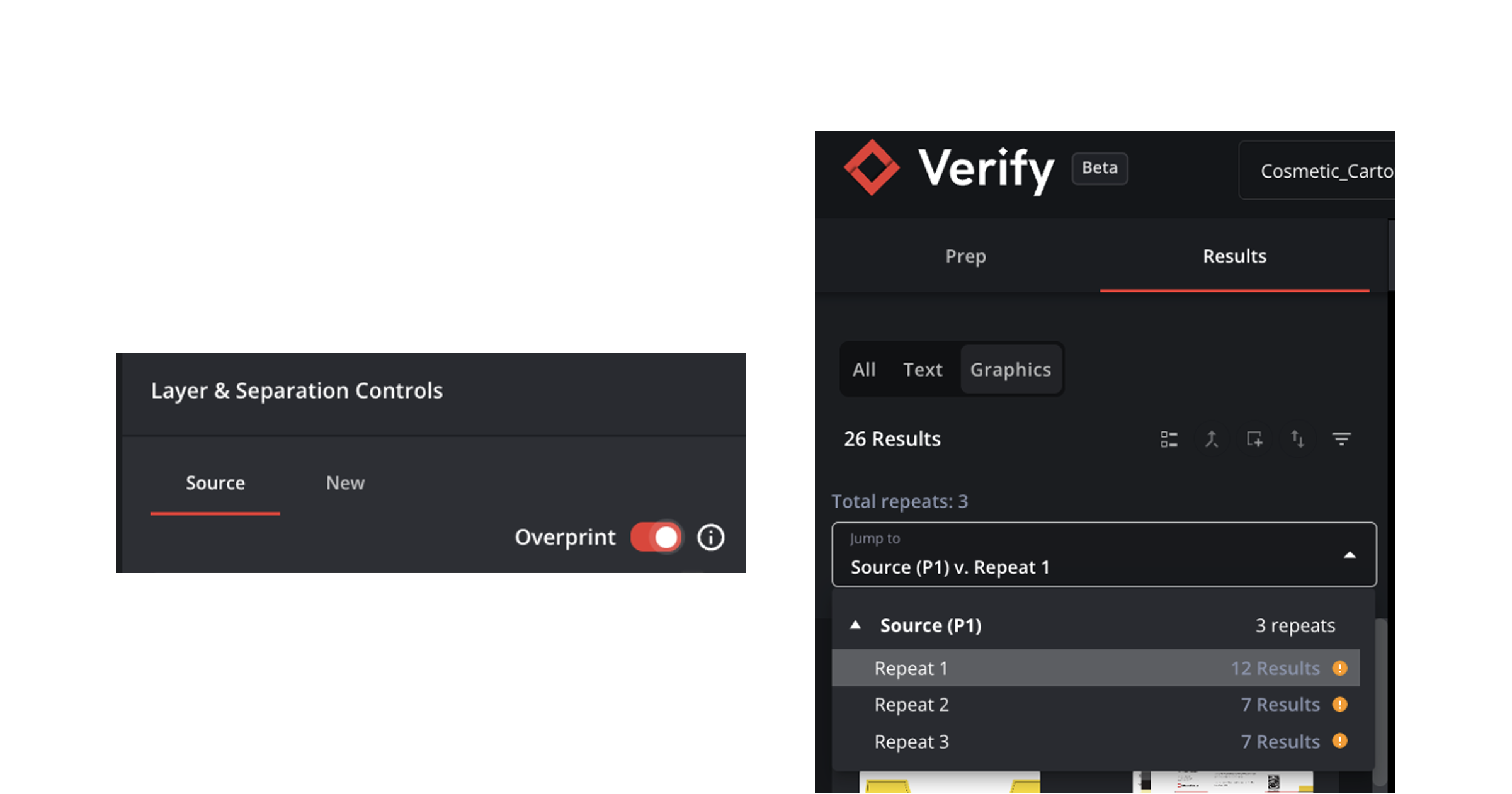
Why You’ll Love It
- Advanced Visual Previews: Predict ink overlays and catch potential missteps early.
- Streamlined Review: Eases difference display of complex press files to simplify reviews.
- Avoid Costly Errors: Spot issues before they reach production, saving time and resources.
Simplify with Merge Graphics Differences
With Merge Graphics Differences, you can group granular, adjacent, graphics changes into unified results. This feature cuts through unnecessary detail to present you with the cleanest, most digestible reports possible.
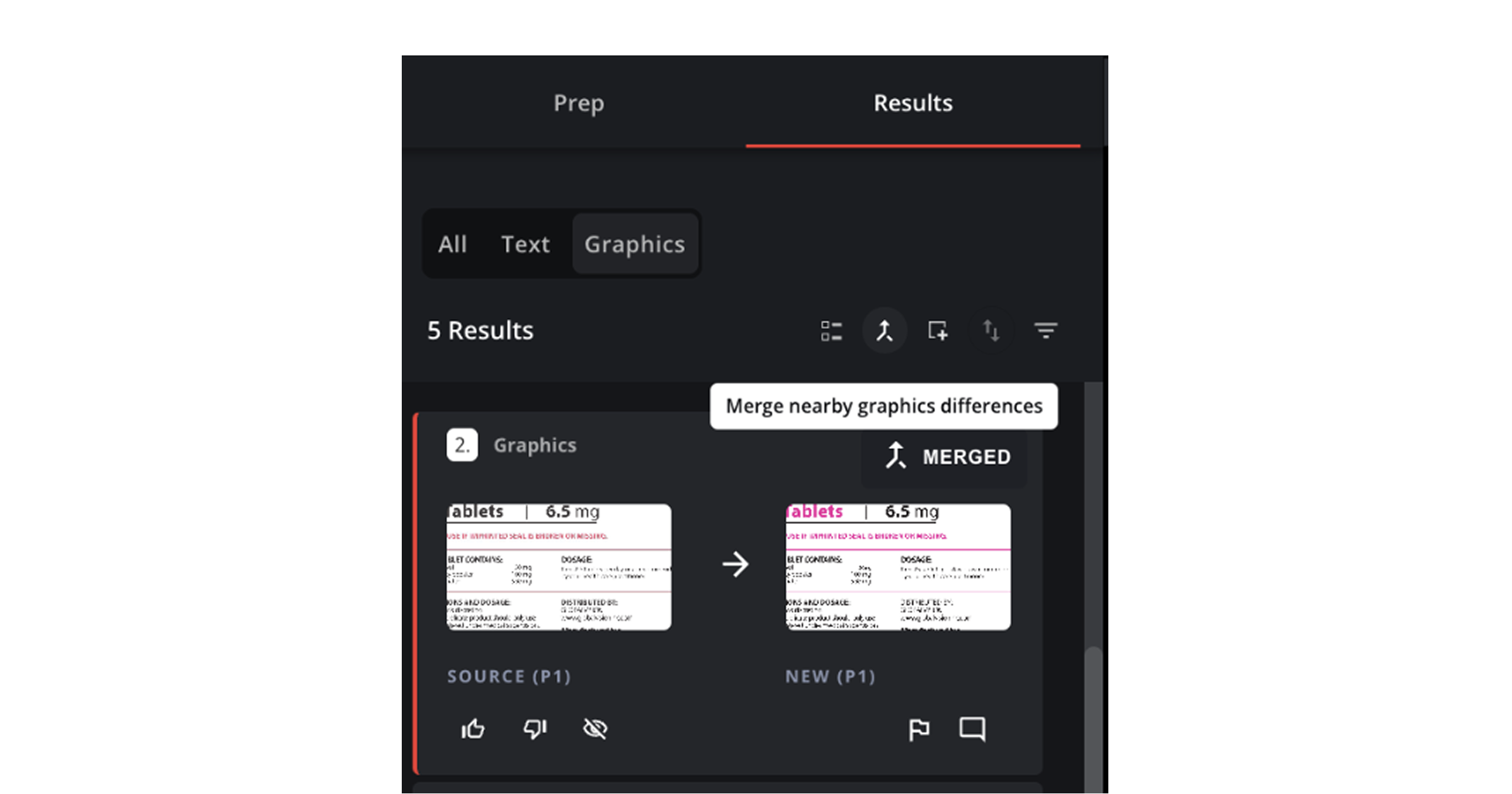
Why You’ll Love It
- Simplified Overviews: Avoid clutter by consolidating adjacent differences into one.
- Faster Reviews: Focus on major changes without getting bogged down.
- Clearer Results: Enjoy a tidier workflow that prioritizes the big picture.
Flawless Compliance with Enhanced QRD Matching
For those working with EU compliance standards, QRD Matching just got even better. Improved logic ensures cleaner, more accurate matches, eliminating formatting hiccups that could cost time during crucial compliance checks.
Why You’ll Love It
- Accurate Matching: Redesigned logic delivers exact matches without errors.
- Simplified Compliance: Smoother processing for QRD templates ensures adherence to EU standards.
- Reliable Results: Trust that formatting details won’t disrupt your progress.
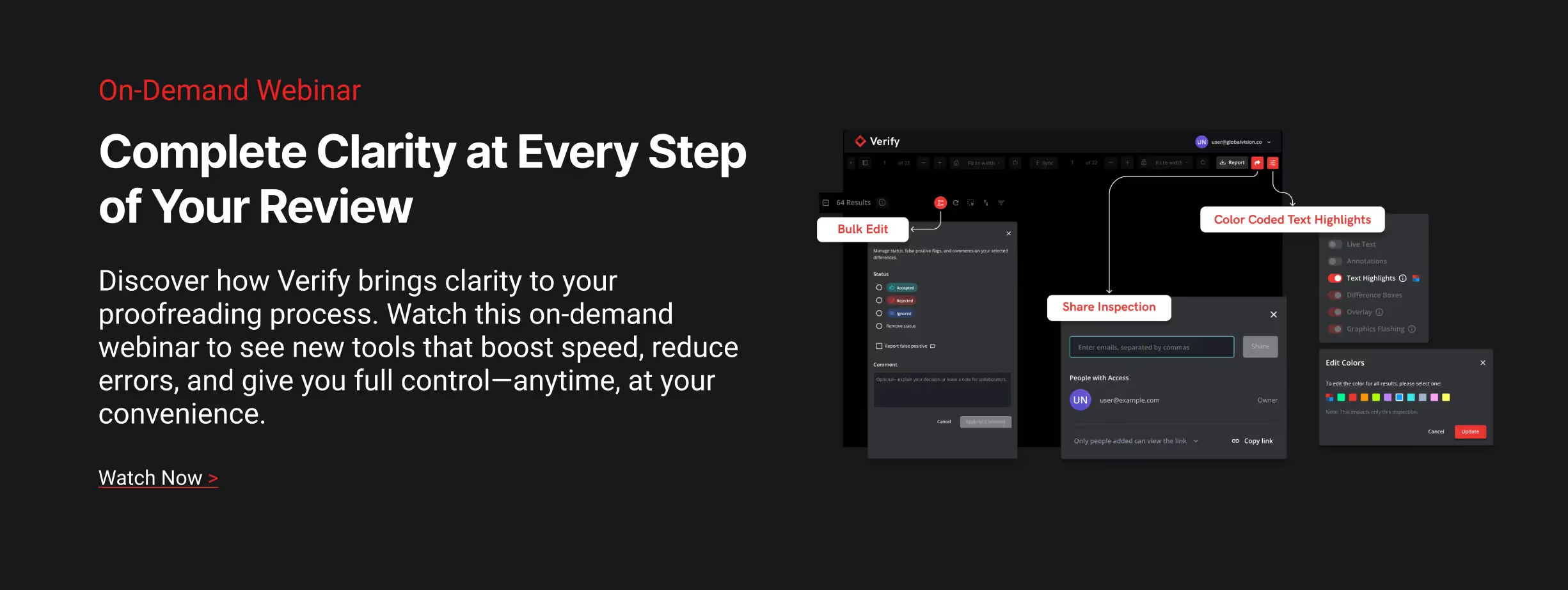
Complete Clarity is Here.
The Verify August release is all about giving you the clearest and cleanest results to make your proofreading and quality checks as easy as possible.
From smarter, more intuitive workflows and streamlined collaboration to limitless flexibility, these updates empower you to move faster, improve accuracy, and customize reviews more than ever before.
Ready to elevate your proofreading journey? It all starts with Verify.