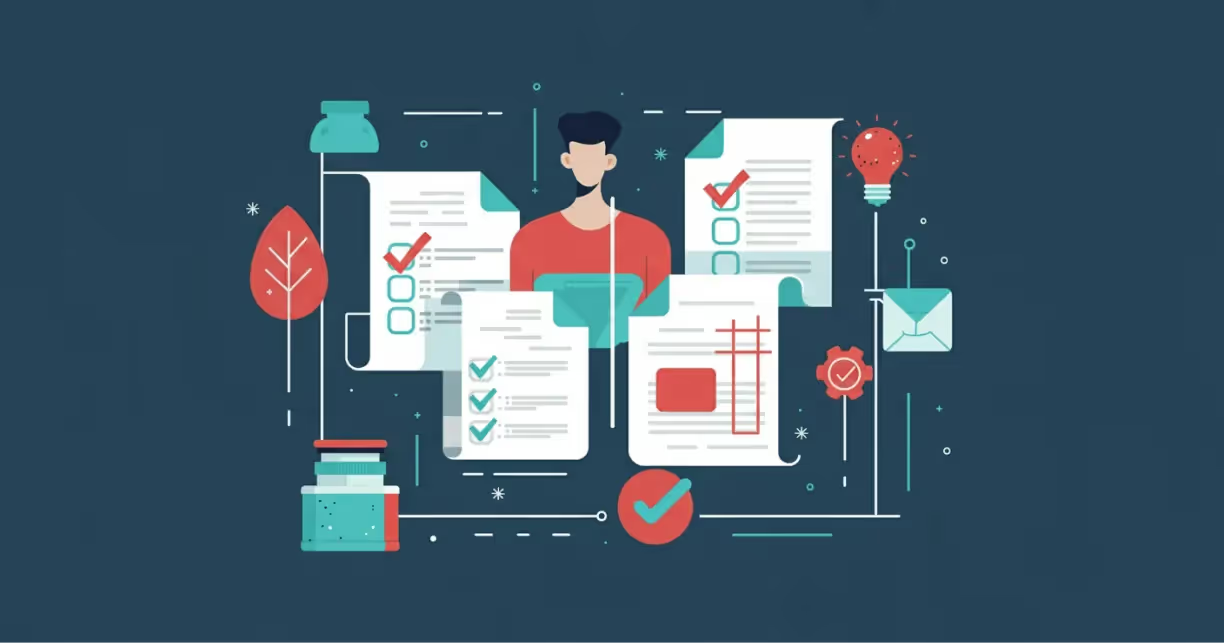As labeling teams juggle multiple stakeholders, tight deadlines, and evolving regulatory requirements, having the right document comparison software can make or break your review process in 2026.
Read our blog to help you understand the must-have features, benefits, and how to choose the best solution to check your documents for errors and ensure compliance across all your labeling content.
What is Document Comparison Software?
Document comparison software is a specialized application designed to identify and highlight differences between documents. This technology goes beyond simple "spot the difference" capabilities, offering sophisticated proofreading and inspections of text, graphics, barcode, braille, and more within documents.
Why Labeling Teams Need Document Comparison Software in 2026
Regulatory teams deal with constant updates, revisions, and reviews. Every piece of content, from instructions for use (IFUs), cartons, and labels to prescribing information and marketing claims, must be carefully reviewed for accuracy.
Manual proofreading is time-consuming and error-prone, and basic track changes features in word processors no longer cut it.
That’s where automated document comparison tools come in. These tools allow you to:
- Catch critical differences across critical content
- Reduce manual proofreading errors
- Accelerate the document review and approval workflow
- Ensure better content compliance
Core Features to Look for in Document Comparison Software
When evaluating document comparison tools, especially for highly regulated environments, it's important to focus on capabilities that ensure both speed and accuracy across complex workflows.
Here are the features your labeling and regulatory teams should prioritize:
1. Intelligent Text Comparison Across Formats
Your software should support multi-format inputs, including Microsoft Word, PDF, XML, CSV, and image-based files. Also, look out for OCR capabilities that will allow you to extract and compare content accurately. Look for tools that:
- Compare native and scanned documents
- Automatically detect changes in copy, layout, and formatting
- Handle structured documents with precision, which is essential in regulatory contexts
2. Visual Comparison with PDF and Artwork Accuracy
Since finalized labels are often distributed as PDFs or printed materials, your comparison tool needs to deliver visual accuracy that goes beyond just text. Look for a document comparison software that:
- Highlights text, image, barcode, braille, and graphics differences
- Compares against regulatory or marketing-approved artwork
- Retain layout accuracy to ensure the reviewed file reflects what regulators or patients will see
3. AI-Powered Proofreading Capabilities
Platforms that use advanced AI to automatically flag content differences across multiple checkpoints allow you to complete revisions faster and with a higher degree of accuracy through capabilities such as:
- Understanding and reading documents like a human: This includes extracting text and recognizing textual data with OCR.
- Processing information to find results through result algorithms: Uses computer vision and NLP to match document components, analyze scanned images, and assist with proofreading through natural language queries.
- Continuously improves over time based on inspection data: Filters results based on low confidence or relevance and database learns from inspection history and user input.
4. Multilingual Spell Check
For global product labeling, multilingual support is critical. Look for software that includes built-in spell check across dozens of languages, helping teams:
- Catch language-specific typos and errors early
- Maintain consistent terminology across markets
- Ensure regional compliance for translated content
5. Legal-Grade Precision
Labeling documentation often has legal implications, especially when related to claims, side effects, or dosage instructions. That’s why some teams prefer software that offers capabilities specific to legal documents. These tools offer fine-grained error detection across documents such as braille inspection or subtle word shifts, essential when accuracy equals compliance.
This level of detail supports QA, regulatory, and legal teams in meeting documentation standards set by agencies like the FDA, EMA, MHRA, or Health Canada.
6. Version Control for Documents
Don’t just compare two files, track your entire revision history. Version control for documents lets teams:
- See what changed, when, and by whom
- Avoid working off outdated drafts
- Maintain a single source of truth across departments
This is especially helpful in regulated industries, where audit trails are non-negotiable.
7. Seamless Integration with Content Management Platforms
A good comparison tool should integrate with your existing systems, whether it’s Veeva, Esko, or Google Drive. This ensures your teams can run comparisons without downloading files or leaving your established workflows. This reduces risk, saves time, and keeps everything centralized.
Benefits of Automated Document Comparison
Why rely on automation? Because speed and accuracy matter. Here’s what automated document comparison brings to the table:
- Faster reviews: Slash the time needed to check documents manually
- Fewer errors: Machine precision catches what human eyes often miss
- Stronger Compliance: Ensure adherence to regulations and internal policies
- Audit readiness: Keep clear records of every change for inspection or litigation
How to Choose the Right Tool for Your Team
Not every document comparison software is created equal. To help you choose the right one for your team, here’s a quick checklist to help you decide:
Leading Tools to Consider in 2026
With so many tools on the market, it can be difficult to decide which one is the best fit for you. To help you select the right document comparison software for your team, here are a few well-regarded options tailored to regulatory and labeling teams:
- Verify: AI-Powered proofreading for regulated industries, with deep integrations into labeling ecosystems like Veeva Vault. It supports automated proofreading including text, graphics, barcode and QR code, braille, spell check and OCR.
- Adobe Acrobat Pro: A general-use PDF comparison tool with decent features but limited automation.
- Litera Compare: Designed for high-stakes documents, especially in legal and compliance teams.
Each of these tools has strengths, so be sure to align the software’s capabilities with your team’s specific needs and workflow maturity.
Scale Your Labeling Operations with Confidence
Whether you’re reviewing drug leaflets, device labels, or localized packaging content, a robust document comparison tool will empower your team to catch changes faster, collaborate smarter, and remain compliant.
By focusing on accuracy, automation, and integration, your labeling team will not only keep up with 2025’s demands but lead the way in regulatory excellence.
If you’re ready to level up your labeling workflow, start exploring tools that automate document comparison and streamline your content review process!
FAQs