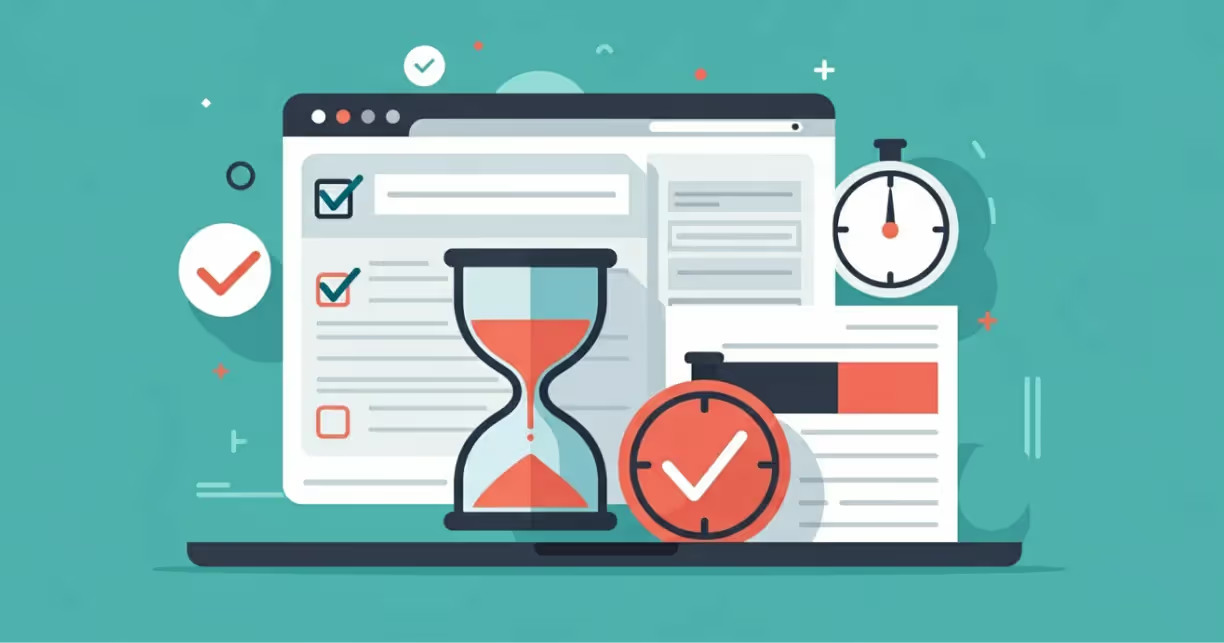What if you could not only speed up your reviews, but also measure exactly how much time you’d save?
That’s where our Proofreading Software Time Savings Calculator comes in. In just a few clicks, you can see how automation helps your team move faster, stay compliant, and reclaim hours every week.
Why Time Matters in Proofreading
Time is one of the most valuable resources in any professional environment.
Whether you're preparing a critical regulatory submission or managing high-stakes legal documents, deadlines are unavoidable, and accuracy is non-negotiable. But time isn’t just about meeting deadlines, it can be a competitive advantage. In regulated industries, the ability to move quickly and confidently through the review process can accelerate time to market, giving teams a real edge.
And while manual proofreading can ensure quality, it's prone to inefficiencies like:
- Repeatedly scanning the same sections for errors
- Overlooking small inconsistencies in large, dense texts
- Failing to spot layout shifts that impact readability or compliance
- Mental fatigue from reviewing repetitive content
- Manual cross-checking that slows down reviews
This is where AI proofreading assistants and automated proofreading software can step in and make a big difference. By automating routine checks for grammar, spelling, formatting, and even regulatory compliance, these tools reduce your review cycles and free up time for high-priority tasks.
Manual Proofreading Is Slowing You Down
If your current review process involves printing out PDFs, marking up changes with a pen, or hunting for differences across documents in separate windows, you’re not alone.
Those methods come at a cost, including:
- Multiple rounds of back-and-forth between teams that drive up labor costs
- Critical changes slipping through the cracks, leading to expensive reprints, recalls, or regulatory fines
- Long hours spent on low-value, repetitive checks that waste time, and budget, that could be better spent elsewhere
For teams dealing with product labeling, regulatory submissions, or multilingual packaging artwork, manual errors aren’t just frustrating, they’re expensive.
How The Proofreading Software Time Calculator Works
Ever wonder just how much time you could save by using proofreading software? This is where a time calculator becomes a game-changer. This calculator is designed to give you a clear picture of the productivity gains you can achieve by automating your document reviews.
Here’s how it works:
- Input Your Variables: Enter details about your workload including number of documents, average word count, and the frequency of reviews required.
- Simulate Manual vs. Automated Processes: The calculator compares the estimated time you’d spend manually proofreading versus the time taken with an AI proofreading assistant.
- Generate Time Savings Results: The calculator provides a detailed summary, revealing how many hours or even days you could save each month or year.
For example, a 5,000-word legal brief that might take 4 hours to proofread manually can be reviewed in under 30 minutes with proofreading software for legal documents, including checks for specialized terminology and formatting.
Meet the Time Savings Calculator
Ready to see the difference for yourself? Plug in your numbers below and reveal your potential time savings.
Manual Review Time Calculation:
- Time per document (manual):
5,000 words ÷ 1,250 words/hr = 4 hours
- Number of reviews per month:
10 documents × 2 = 20 reviews
- Total manual time per month:
20 reviews × 4 hours = 80 hours
Automated Review Time Calculation:
- Time per document (automated):
5,000 words ÷ 25,000 words/hr = 0.2 hours (lower end)
5,000 words ÷ 50,000 words/hr = 0.1 hours (higher end)
- Total automated time per month:
20 reviews × 0.2 hours = 4 hours (lower end)
20 reviews × 0.1 hours = 2 hours (higher end)
Time Saved per Month:
80 hours (manual) – 2-4 hours (automated) = 76-78 hours saved
Try it yourself!
Replace the values above with your unique workflow to see how much time you stand to save each month (and year) by switching to automated proofreading software.
The ROI of Automation
Consider this: If your team spends an average of 10 hours per week on proofreading, automating 80% of those tasks saves over 400 hours annually. That's significant time your team can reallocate toward strategy, innovation, or other high-impact initiatives.
Key Benefits of Using a Time Calculator
- Visibility into inefficiencies in your current workflows.
- Tangible ROI insights by illustrating potential time and cost savings.
- Actionable data to support decision-making when investing in tools.
Industries that Benefit the Most from Automated Proofreading Software
Certain industries stand to gain significantly from investing in automated proofreading tools. Let's explore some examples:
1. Regulatory and Compliance
For life sciences companies, regulatory compliance is essential. Errors in regulatory content proofreading can lead to rejected submissions, legal liabilities, or even product recalls. Using automated tools lets your team focus on strategic tasks by automating error detection and version control for lengthy, compliance-heavy documentation.
Example: Regulatory teams filing a complex FDA submission can avoid spending days proofreading forms manually, instead relying on software that flags discrepancies and verifies content integrity.
2. Packaging, Labeling, and Quality Assurance
In life sciences, regulatory affairs, and quality assurance teams, accuracy in packaging and labeling is non-negotiable. A single oversight can result in compliance issues, costly recalls, or risks to patient safety. Proofreading software empowers these teams to catch inconsistencies, verify regulatory language, and track every change through robust version tracking. Automated solutions streamline review cycles and reinforce adherence to strict industry standards, ensuring that every label, insert, and document meets the highest bar for precision.
Example: A quality assurance team overseeing pharmaceutical packaging can reduce review times by more than 60% while dramatically lowering the risk of human error, thanks to automated proofreading and audit-ready version histories.
3. Legal Sector
Proofreading software for legal documents is particularly valuable in law offices and corporate legal departments. Legal contracts, briefs, and court documents demand airtight grammar, consistent formatting, and adherence to legal language standards. Features like version tracking ensure that collaborators work on the latest iteration without confusion, reducing hours spent deciphering changes manually.
Example: A busy legal team reviewing a contract can slash review times by 70% using an automated solution that highlights potential redundancies and ensures compliance with legal standards.
Essential Features to Look for in an Automated Proofreading Software
To ensure you get maximum time-saving benefits, look for these must-have features in proofreading software:
- AI-Powered Error Detection: Catch nuanced errors beyond spelling and grammar.
- Automated Formatting Reviews: Validate formatting guidelines specific to your industry.
- Version Tracking: Track changes seamlessly without losing control of your document workflow.
- Specialized Capabilities for Legal and Regulatory Content: Match the platform to your sector’s unique needs.
- Integration Capabilities: Choose tools compatible with your existing software ecosystem.
Proofreading Software Goes Beyond Just Saving Time
While saving time is a compelling reason to adopt proofreading software, the benefits extend far beyond that. Automated proofreading minimizes human error, supports consistent branding, and ensures compliance with both internal and external standards. By eliminating bottlenecks, productivity soars, not just for proofreaders but for entire teams.
Ready to Automate?
With tools designed to streamline even the most complex review workflows, professionals in high-stakes industries can deliver error-free work without missing a deadline.
Discover how much time you can save by incorporating a proofreading software solution into your workflow. Whether you're managing regulatory content proofreading, reviewing legal documents, or collaborating on large-scale projects, the right tools make all the difference.
FAQs