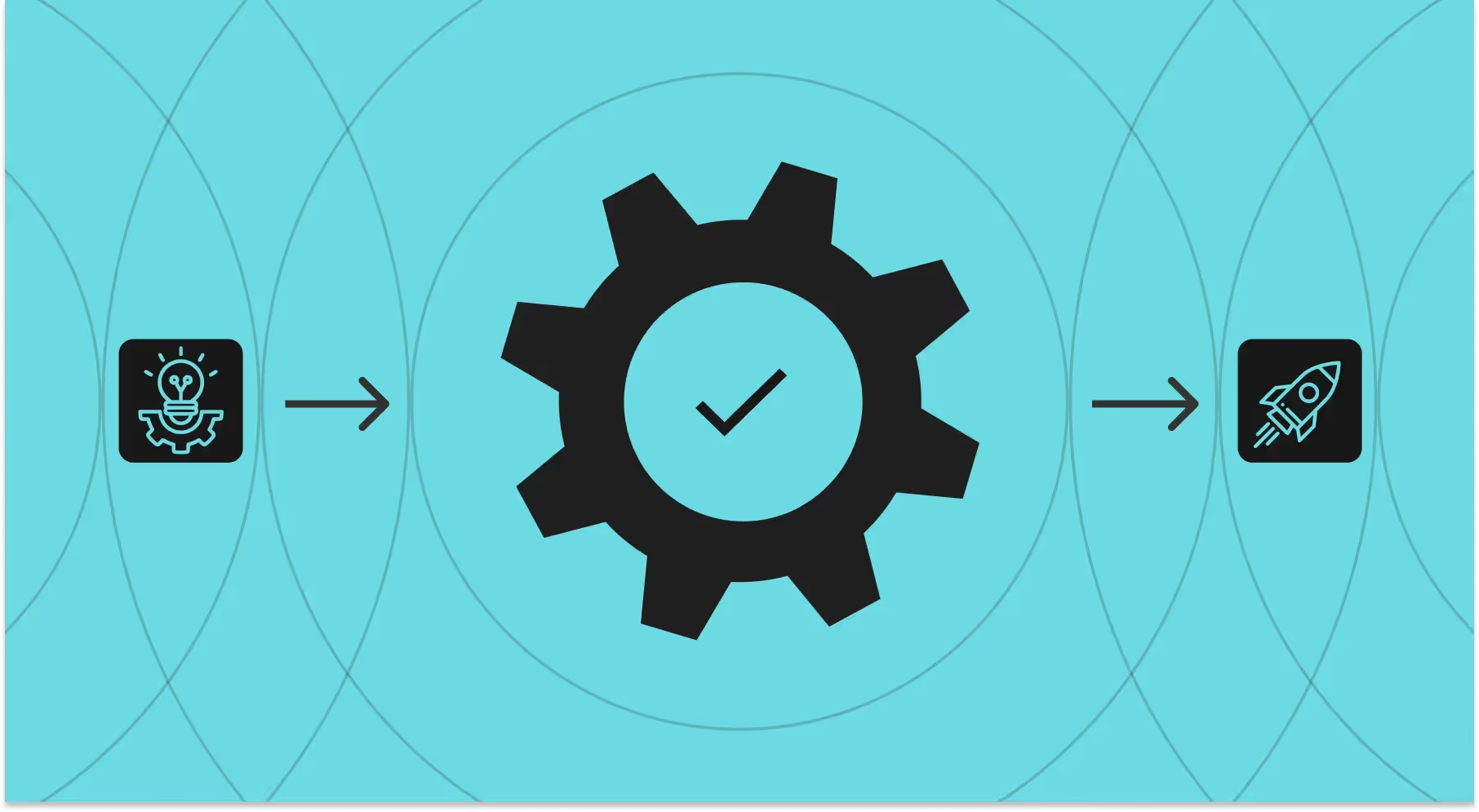Artwork management shapes every stage of a launch. With a solid process, teams move faster, packaging stays accurate, and regulatory requirements are met without last-minute fixes. Without it, delays creep in and compliance risks rise.
Understanding Artwork Management: Concepts And Importance
Launch success often depends on the unseen details - how files are handled, how approvals are managed, and how each handoff is tracked. From there, the artwork lifecycle follows a clear path. Concepts move through design rounds while copy gets refined and compliance checks take place in parallel. Marketing shapes the message while regulatory teams confirm standards, and production works toward locking in accurate specs.
This systematic approach directly impacts both brand consistency and market performance. Effective artwork management keeps visual identity, color standards, and product messaging consistent across every market. That consistency helps prevent packaging variations that confuse customers and erode brand recognition. When coordination works smoothly, companies achieve faster time to market with fewer errors and reliable launch schedules, while breakdowns lead to expensive delays and recalls that damage reputation and financial results.
As project volume grows, every weak spot in the process becomes harder to ignore. Manual methods that work for a small team can quickly collapse under the weight of dozens of active projects. Once that happens, delays in one phase spill into the next, and handoffs turn into roadblocks. A clear structure restores control so quality stays high and production stays on schedule.
The Artwork Management Lifecycle Explained
The artwork lifecycle works like a relay. One stage passes work to the next, and smooth transitions keep projects moving. Understanding how each phase fits together makes it easier to spot slowdowns and identify where compliance requirements add extra steps.
- Project Creation: Set up packaging specs and regulatory requirements while getting the right people assigned to artwork coordinators, quality assurance teams, and regulatory affairs specialists. This foundation stage determines how complex your workflow gets and what documentation standards you'll need throughout production. Nothing moves to design until all specifications and regulatory requirements are locked down completely.
- Design Development: Turn specifications into artwork layouts using design software, applying brand guidelines and visual identity standards consistently across versions. Automated proofreading tools flag content issues or color discrepancies during creation. Compliance checks then confirm the work meets all regulatory standards. Addressing accuracy and brand requirements at this stage prevents costly rework and helps the project stay on track.
- Review and Approval: Gather structured feedback from marketing, regulatory, packaging engineering, and supply chain teams. Text and graphic comparison tools help confirm that revisions are accurate. After approval, the system logs a timestamped audit trail for compliance. Automated inspection tools handle one last content check before the file goes out.
- Prepress Preparation: At this stage, approved artwork transfers from the brand to the print and packaging supplier. The supplier converts files into press-ready formats and checks them against specifications. Version control ensures both sides work from the same approved history, while technical validation catches issues before production authorization. These checks prevent costly press delays and quality problems downstream.
- Production and Release: Run print production with inspection software detecting on-press errors or deviations, followed by final quality checks before distribution. The final quality inspection protects both brand reputation and regulatory compliance by confirming specifications are met before products ship to market.
Each stage transition requires formal documentation that connects approvals to specific people and exact timestamps, building an audit trail that regulators actually want to see. This structured approach to documentation and version control gives you the foundation for workflows that grow with your business while keeping compliance headaches to a minimum.
Access is restricted to stop unauthorized edits, and older versions can be restored if an issue appears. For regulated industries, that record matters. Agencies such as the FDA or EMA often require proof of quality control and clear reasoning behind every decision.
Core Components Of An Effective Artwork Workflow
Without a strong backbone, even the simplest artwork projects can get messy fast. One easy win? Put every file in the same place so no one is digging through old email chains. Once you’ve got that, it’s simple to click into a file and check what changed, when it happened, and who made the update. A good version control setup keeps that history for you and makes sure the wrong version never slips into production.
With the basics in place, teamwork gets a lot smoother. People can leave feedback right on the file instead of sending side emails that lose context. Tasks get assigned where the work is happening, and reminders go out automatically. If you connect your artwork management system (AMS), it’s even easier to keep approved files organized and ready for whoever needs them - whether that’s the brand team, the agency, or the print provider. When all three are working from the same source, handoffs stay clear and errors stay out.
Next comes workflow control. Every change is tracked, along with why it happened and who signed off. That’s the kind of paper trail regulators actually want to see, and it’s also the easiest way to stop edits from slipping in without approval.
The last piece is system integration. Link your AMS to brand guidelines, regulatory templates, and approved design elements so you’re not re-doing work you’ve already done. When those systems talk to each other, information moves on its own, and your team can focus on creative work instead of admin.
Put those layers together and you’ve got a process that scales with you while keeping quality and compliance locked in.
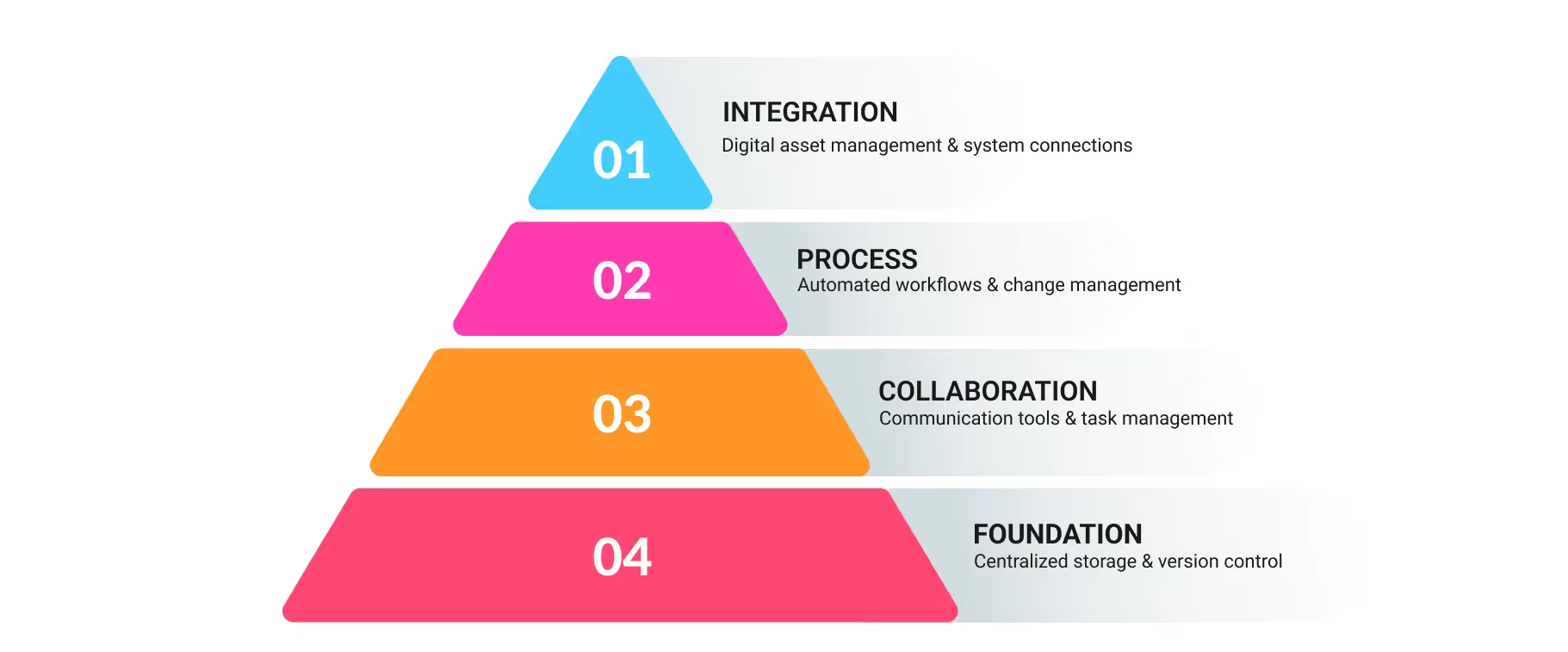
Benefits Of Implementing A Structured Artwork Management Process
Structure pays you back in speed, accuracy, and compliance you can rely on. Modern inspection tools catch issues both obvious and subtle, from a missing comma to a barcode that won’t scan, keeping launches on track and avoiding costly reprints or brand damage.
Parallel approvals and automated routing cut launch times dramatically. Artwork moves to the right people at the right moment, eliminating the “waiting in line” effect that slows sequential reviews. Launches go from months to weeks, and updates or seasonal campaigns move faster than competitors still coordinating manually. Built-in audit trails and documentation keep you inspection-ready without the last-minute scramble.
Industry-Specific Artwork Management Challenges
The rules change by industry, and sometimes by market, which means your process can’t be one-size-fits-all.
In the pharmaceutical industry, accuracy is tied directly to patient safety. Teams keep detailed records to meet FDA and EMA requirements, and any text, color, or layout change goes through multiple review cycles to comply with Good Manufacturing Practice standards.
For food and beverage brands, keeping packaging accurate is an ongoing task. Regulations for nutritional data and allergen labels vary by market, and a minor formulation change can mean updating artwork for multiple countries and languages.
Cosmetics companies work to protect brand aesthetics while meeting shifting compliance rules in every market they serve.
Ingredient disclosure requirements vary dramatically between the EU and US, while color cosmetics face additional restrictions on pigments and claims you can make. Package size constraints make ingredient listings a constant challenge, especially for travel-size products where space is tight. What you can say about anti-aging benefits in one country might be completely prohibited in another.
Managing artwork for a global brand rarely means reusing a single file everywhere. A design that works in one market might not survive unchanged in another. Local packaging rules can force new layouts, and big time zone gaps often stretch out the approval process. Even a small tweak can pull the work off brand if it’s not tracked. Colors can be the trickiest. What feels right in one place might carry the wrong meaning somewhere else. Currency formats shift. Legal text gets rewritten. Templates evolve mid-project. Without strong version control in place, those small changes can quietly turn into expensive mistakes.
For consumer goods brands, the pace is even faster. Seasonal campaigns overlap with product launches, and every update means new packaging artwork. Staying compliant while keeping the brand appealing at that speed takes purpose-built systems - the kind generic project trackers can’t match.
Selecting The Right Artwork Management Solution
The wrong tool slows you down quietly. The right one becomes invisible because it just works. Skip the fancy features that look impressive but don’t fix real problems. Focus on:
- Workflow flexibility so the system fits the way your teams already operate.
- Automated quality checks to catch errors before they reach review.
- Reports that make bottlenecks easy to spot and smooth processes clear.
- A setup the team can start using without weeks of training.
The right solution should grow with you, not collapse when volume ramps up. As projects, teams, and complexity increase, the software needs to keep pace without creating extra admin work. Look for tools that fit alongside your existing design, storage, and production systems. When integration works, information is entered once and moves everywhere it’s needed. When it doesn’t, you end up retyping data and chasing down which version is current. Cloud solutions make it easier for remote teams to work in sync and keep software current without extra IT effort. Some organizations still prefer on-premise setups when their policies require full in-house data management though cloud has become the standard in most industries. The better fit comes down to your workflows, compliance needs, and long-term plans. This decision affects every project you'll run, so it's worth getting right the first time.
A small team can get by using free or inexpensive tools to share files and collect approvals. For basic projects, that’s usually enough. Things change once compliance checks, detailed version history, or automation are part of the mix. Most entry-level tools simply can’t keep up. If your work has to meet regulatory standards or run across multiple markets, a system built for artwork management will save more time and prevent more mistakes.
Key Features To Look For In Artwork Management Software
Not every feature will improve the way you work. The ones worth having are the ones that speed up progress and keep people aligned. When those capabilities are built into your artwork management system, it becomes the core of the process. Knowing what to focus on makes it easier to choose a tool that fits instead of one that slows you down.
- Automated approval workflows route artwork to the right people based on project type and content changes while sending reminders before deadlines and escalating overdue items automatically. No more tracking down reviewers or wondering where files are stuck.
- Proofing and annotation tools let stakeholders mark up files directly with comments and approval status rather than describing issues through email. Visual comparison highlights differences between versions so reviewers focus on what actually changed.
- Reporting and analytics show you real data about approval cycle times, revision patterns, and bottlenecks so you can fix problems before they impact deadlines. Real-time dashboards track project status while generating compliance reports automatically.
- Version control and integration maintain complete revision history while ensuring teams always access current files and approved resources. Direct connections to design software and production systems mean information flows naturally without manual data transfer.
Software with these features makes artwork management work for you instead of against you.
Best Practices For Artwork Approval Processes
Approvals fall apart when roles blur or feedback gets scattered. The fix is a process that makes both less likely. Start by defining what each person is responsible for and when their part of the work begins. With clear boundaries in place, teams avoid the uncertainty that slows projects and sparks finger-pointing. Build your review structure around parallel approvals rather than sequential waiting games, routing artwork to multiple stakeholders simultaneously when possible while saving sequential steps only where oversight truly matters.
Email threads make it easy to lose track of feedback. A single, central place to collect comments keeps the context clear and shows who’s responsible for each change. It also separates must-do edits from suggestions. Once reviewers add their notes directly to the file, the team can make updates without burning extra rounds on back-and-forth questions. Automation handles the administrative work that kills productivity through automated reminders before deadlines and escalation procedures that kick in when someone's running late, while template-based workflows standardize processes across product lines while maintaining flexibility for unique requirements.
Regular process reviews keep your workflows sharp as business needs evolve. What works for fifty projects might break at two hundred, and what works for one product line might not scale across five. Identify bottlenecks early and optimize before they become problems that impact launch dates and team morale.
Measuring ROI Of Your Artwork Management System
Strong ROI means fewer mistakes and faster cycles, giving teams room to take on more work without burning out. Time savings hit immediately when approval cycles shrink and projects finish faster. Compare how long approvals took before versus after, especially measuring how parallel reviews cut down the weeks projects used to waste waiting in line. Track whether teams actually hit deadlines more often and count revision rounds to see if better feedback systems stop the endless back-and-forth.
Reducing errors lowers costs by avoiding reprints and minimizing the chance of recalls, which can be expensive to fix. Prevention matters just as much as detection. An AMS helps reduce process-driven mistakes, while quality-control tools add another safeguard for catching content and design errors. Together, these systems give you a much stronger defense against the kinds of recalls that can quickly become expensive.. Better quality also means fewer customer complaints and less time spent correcting internal mistakes. Cost savings include the obvious stuff like less manual work, but also revenue from reaching the market faster while competitors stay stuck in slow processes. When teams stop doing administrative busywork, they can focus on work that actually matters.
Keep measuring regularly to spot new optimization opportunities and prove the system keeps delivering value. What works great today might need tweaks as you handle more projects or face new regulatory requirements, so ongoing measurement keeps your investment paying off.
Centralizing Teams With A Single Source Of Truth
One location for every file removes the constant second-guessing, and the delays that come with it. With version control in place, teams always work from approved files, eliminating confusion over “which version” is current.
The trick to consistent access is smart file management that runs automatically. Use file naming conventions that make sense to humans, not just systems, and set approval-based version advancement so new versions only become “current” after proper sign-off. Restrict access to work-in-progress files until they’re ready for review. Cloud platforms make this easy for distributed teams or outside agencies through role-based permissions that give everyone the access they need while keeping sensitive files secure. Connect these platforms to your existing digital asset libraries so you build on what already works instead of forcing teams to abandon systems they know.

When access is this smooth, teams stop thinking about where files live and focus on using them to get work done. Everyone works from the same source, version confusion disappears, and projects move faster because nobody’s wondering if they have the right files.
Enhancing Quality Control In Artwork Management
Relentless quality control doesn’t have to slow projects down. Automated quality control systems catch typos, barcode and QR issues, and color inconsistencies while flagging technical spec issues, letting the team focus on strategic work that needs human judgment. Look for patterns in the errors you catch. That data can guide updates to automated checks and review criteria so the same problems don’t keep appearing.
A few simple changes to review habits can make a big difference:
- Give each review stage a real deadline to stop endless tweaking
- Let reviewers mark up files directly instead of writing confusing descriptions
- Tell people what to look for before they start reviewing
- Group similar projects together to save time
- Make everyone give feedback at once instead of trickling it in
Keep review checklists focused on brand guidelines and compliance, but lean enough to keep momentum. When these basics are in place, reviews start helping the work instead of slowing it down.
Improving Visibility And Reporting In Artwork Processes
Visibility turns hidden slowdowns into solvable problems. Track metrics that matter, not vanity stats, so you know exactly where work gets stuck:
- Approval cycle times to spot bottlenecks in sign-off.
- Revision rounds per project to see where changes pile up.
- First-time approval rates to gauge process clarity.
- Average time in each stage to find slow steps.
- On-time delivery percentage to measure reliability.
Real-time dashboards turn those numbers into a live picture of project health. They show which work is moving, which needs attention, and where bottlenecks are starting. Because the data pulls directly from compliance records, visibility happens automatically, not as an extra chore. That makes it easier to adjust early, whether by fixing a process or shifting resources before deadlines are at risk.
Future Trends In Artwork Management
AI now handles much of the routine checking in artwork management, scanning for errors and flagging anything that needs attention before it slows a project. That shift frees people to focus on decisions that shape the final product. Some tools can even create first drafts of regulatory text or adjust layouts for different formats, though every output still gets a human review to ensure it’s clear and compliant.
Modern systems are moving well beyond basic approval routing. They can automate routine sign-offs using predefined rules, generate regulated text in multiple languages, and connect to supply chain data for earlier visibility into possible delays. With the right analytics in place, teams can act on risks before they impact schedules.
Supply chain integration extends visibility past approval and into production. When the artwork platform connects directly with manufacturing and logistics systems, teams see slowdowns sooner and can make adjustments before deadlines slip. The data only becomes valuable when someone can interpret it and act on it, so the goal is to choose features that actually remove roadblocks instead of adding extra steps.
Implementation Strategies For New Artwork Management Systems
Rolling out a new system means planning for the people who will use it as much as the software itself. When replacing an existing platform, look for quick wins that prove the value early. Starting from scratch is different . You’ll want to build a strong foundation first, then layer in automation. For replacement projects, a pilot rollout is often the most effective approach.
- Step 1: Start with a pilot project that’s important but not critical to daily operations: Choose something with several stakeholders so the process gets tested, but low enough risk that a delay won’t cause major issues. A marketing campaign on a short timeline is a good candidate. Teams are already aware of approval delays, so progress is easy to spot.
- Step 2: Train for actual workflows, not system features: Build training around what each person needs for their daily work instead of trying to cover everything at once. Marketing teams should see how parallel reviews accelerate campaigns. Regulatory staff will focus on using audit trails and managing compliance documentation.
- Step 3: Run parallel processes during transition: Keep the old workflows in place until teams are confident using the new system. The safety net eases the learning curve and reassures people who might otherwise worry about hitting deadlines.
- Step 4: Expand based on success patterns: Roll out to more teams and project types once pilot projects prove effective. Adjust training and support based on what you learned. As the wins become visible and teams grow more confident, adoption tends to happen on its own.
For teams without a formal artwork process, the first step is seeing how the work really gets done. Spend time with the people moving it forward, watch how files change hands, and note the points where momentum drops. Address the easiest improvements before anything else - perhaps by setting a clear approval path or by keeping assets in one central place. Standardizing file names is another small change that can save hours over time. Automation can wait until the basics are second nature, at which point larger updates tend to be easier to manage.
Connecting Artwork Management Systems with Automated Quality Control
Artwork management systems handle workflows beautifully, but weren’t built to catch errors that cause recalls. The gap between managing files and actually inspecting them creates a predictable problem: teams find mistakes after approvals are locked, when fixes cost the most time and money.
Automated proofreading connects directly to your existing system. Documents flow from your into quality control for automatic inspection, then reports come right back where your team already works. No extra steps, no workflow disruption.
How it works with leading platforms:
These partnerships exist because teams need both capabilities working together. The platforms handle workflow orchestration and collaboration, while automated inspection catches the errors humans miss.
The right system turns artwork from a bottleneck into a competitive edge. See how GlobalVision’s Verify fits into real-world workflows and explore what it could do for yours.