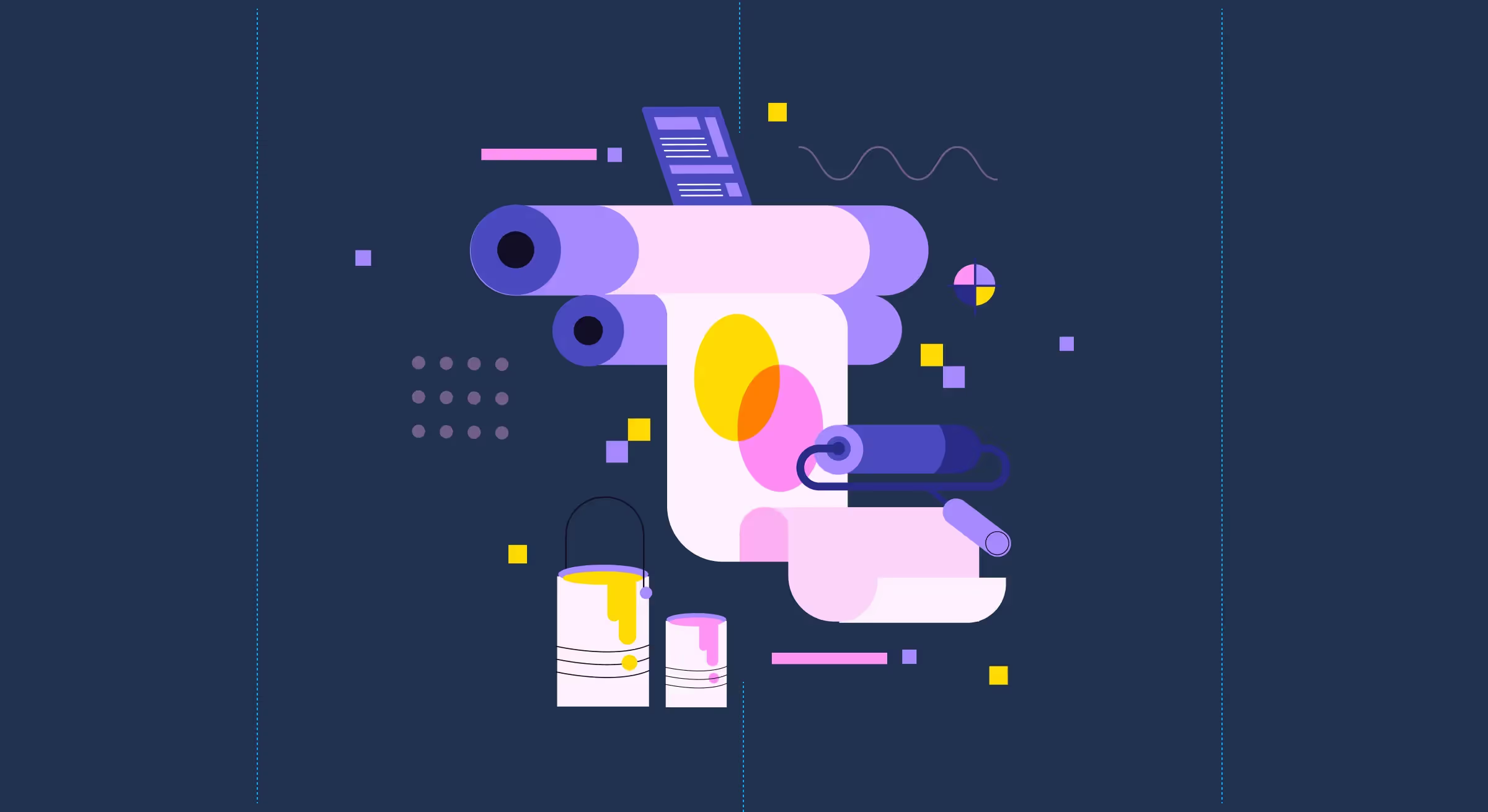Many print shops still approach prepress with outdated methods. Instead of using automation, they rely on manual file checks, which means problems often only appear when production is about to start. The shops that get prepress right tend to win more work, and keep it.
Understanding Prepress Workflow: The Foundation of Quality Printing
A prepress workflow involves preparing digital files for production. That sounds simple, but the reality is that this process can go wrong in dozens of ways. Despite this complexity, most print shops still treat prepress like an afterthought rather than the foundation it actually represents. Every digital file that enters your shop needs verification, correction, and optimization before it touches your printing press, because missing something at this stage means your final printed product suffers no matter how sophisticated your equipment gets.
Effective prepress processes actually create competitive advantages through faster turnaround times, fewer reprints, and consistent quality that keeps clients coming back. When you master prepress production, you control costs instead of letting them control you.
Building a workflow that delivers precision requires the right components working together. Effective prepress setups don’t rely on one tool. A shop might use file management software to keep jobs organized. It could pair that with preflight tools to catch errors automatically. Color management systems then ensure consistent reproduction from one job to the next. The most efficient teams link these functions with workflow automation, so work moves forward without bouncing between disconnected systems.
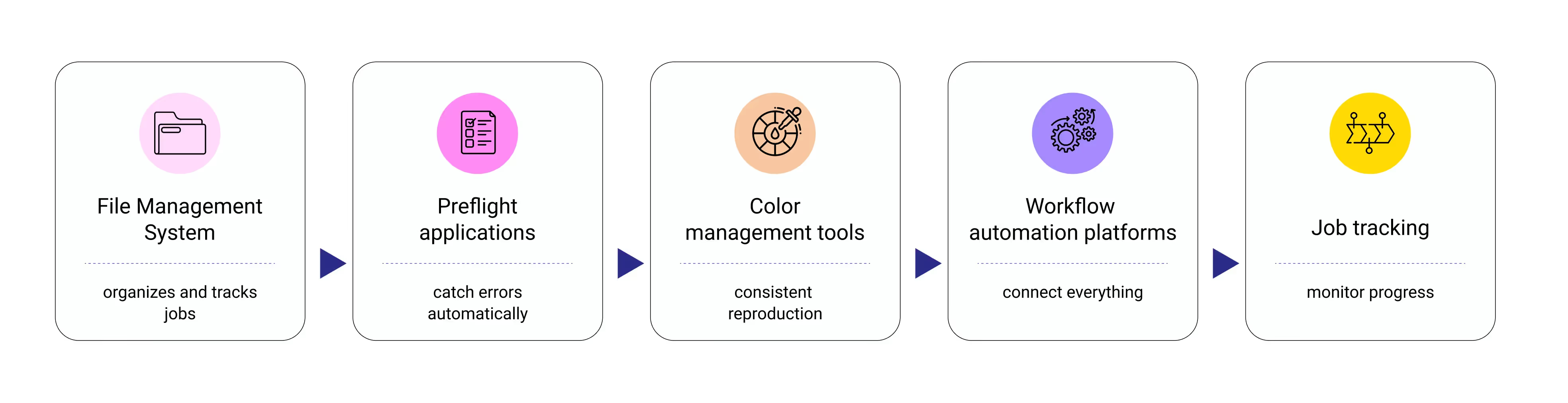
These components support a four-stage process that ensures print-ready materials.
The Complete Prepress Process
Effective prepress breaks down into four stages that build on each other, with imposition planning bridging the technical preparation and final output. Skip steps or rush through them, and problems get worse and more expensive as they move downstream. Here's how each stage contributes to print-ready materials:
- File preparation: Organizing incoming assets, standardizing file formats, and running preflight checks to catch obvious problems before they become expensive ones. Most shops treat this like clerical work when it should be treated like quality control, because what happens here determines how smoothly the remaining stages will run.
- Color management: Ensuring your final product accurately reflects the original design through proper color management and brand consistency across different printing conditions. This stage builds directly on your file preparation work, since properly organized and standardized files make color correction faster and more reliable.
- Image manipulation: Optimizing visual elements for your specific printing environment, accounting for how different printing methods reproduce images differently. Your prepress workflow needs to address these differences rather than hoping generic settings work everywhere.
- Final proofing: Catching what everything else missed, but here's the key insight - proofing works best when it confirms quality rather than discovering problems. If your earlier stages work properly, proofing confirms quality rather than discovering disasters.
Critical checkpoints throughout this journey prevent errors from moving to more expensive stages. Each stage contributes to print-ready materials by building quality into the process rather than trying to inspect it at the end.
Essential File Preparation Techniques
Understanding file format requirements for your specific printing techniques saves time and prevents problems downstream, so stop accepting whatever clients send and start setting standards that work for your operation. PDF files, accompanied by native AI (Adobe Illustrator files), are commonly used for print jobs, but proper setup for print means establishing correct document dimensions, bleed areas, color modes, and font embedding standards before files enter your workflow. This becomes especially critical when you consider that image resolution requirements change based on your intended printing method and final application. Digital printing has different needs than offset, and packaging requires different considerations than commercial work.
Collecting client assets effectively starts with clear communication about what you actually need. Most clients want to help but don't understand print requirements, which is why creating intake processes that guide them toward providing usable materials prevents the most common file preparation mistakes: accepting RGB files for offset jobs, dealing with unembedded fonts that break layouts, and discovering insufficient bleed settings when it's too late to fix them easily.
Color Management and Correction in Prepress
Professional print teams treat color accuracy as a given. Keeping that accuracy gets tricky once jobs involve multiple substrates or different ink and press setups. It’s even harder when you need to preserve the original design intent and protect brand consistency at the same time. This is why you need color management protocols that work in the real world, not just in theory.
Effective color correction starts with proper ICC profiles for your specific press and paper combinations. Traditional spectrophotometers still rely on manual measurement. Automated color inspection systems remove that step and add tools like delta E analysis and current Pantone color libraries for tighter control over color accuracy. For spot colors, it helps to keep a reference library created under your actual production conditions. Soft proofing catches obvious problems before you waste materials, but hard proofs remain essential for final approval since monitors can't replicate every substrate and ink combination.
Today's software offers plenty of fancy features, but they're useless if you don't understand color theory alongside the technical procedures. Training should focus on helping the team understand the reason for each adjustment, not just the software steps. That approach builds processes that stay consistent but can still shift to fit different project needs. Done well, standardization preserves color accuracy across printed materials while leaving room for custom requirements.
Image Manipulation and Retouching for Print Quality
Images carry the emotional impact of most printed materials, making their preparation critical for client satisfaction. Image resolution determines how sharp your final print will look - 300 DPI works for most commercial printing, but large format pieces can use lower resolution while small detailed work may need higher. Meeting print requirements is the simplest way to avoid pixelated results and wasted materials. Because each printing system handles images differently, you need to make early decisions about resolution.
Sharpening and color adjustments should follow as separate steps, ideally before production begins. In some cases, you’ll increase contrast for an offset run. In others, you might adjust compression settings to give the best results from a digital press. Careful prep at this stage gives you the best chance of seeing the image reproduced the way you intended. Preparing accurate color separations also helps ensure the image prints as intended on any press.
Image enhancement requires balancing improvement with authenticity. Over-processing creates unnatural results that look fake in print, while under-processing leaves obvious flaws that reflect poorly on your work. Developing this judgment through experience and feedback from actual print results becomes essential for consistent high quality printing.
Quality Control and Proofing Procedures
Proofing is the last checkpoint before print, but it only works if the earlier steps are solid. Skipping upstream controls means you’re relying on proofing to save the job, and by then, mistakes are costlier to fix. Build checkpoints throughout your workflow so errors are caught when they’re cheap and simple to correct.
The best preflight tools don’t just throw error codes at you, they explain what’s wrong and where to fix it. A well-configured system can hand your team a clear, prioritized list instead of leaving them to hunt for issues. For those reports to work, you need to configure the tools properly and train staff on how to interpret them. Client approvals should follow the same principle: enough detail for an informed decision, but not so much that the process grinds to a halt. Keep the focus on whether the piece looks right and functions as needed, not on drowning everyone in technical jargon.
Automating Your Prepress Workflow
Done well, automation can shave hours off repetitive work. Done poorly, it just swaps one bottleneck for another. The trick is knowing what to hand off to the system and what to keep in human hands.
- Start with the obvious time drains: file naming, folder organization, basic preflight checks, routine fixes you run on every job.
- Don’t try to automate everything. The wrong setup can introduce new problems you’ll spend more time fixing.
- Check what your current tools can already do. Plenty of design programs hide automation features most teams never touch. Large shops still benefit from specialized software.
- Give the system clear instructions: “If file format is X, send it here. If it’s RGB, flag it. If the resolution drops below the threshold, kick it out.”
- Leave room for human judgment. Things like tricky color work or client-specific quirks still need an experienced eye.
The sweet spot? Automation takes care of the boring, predictable stuff. Your people focus on the jobs where their expertise actually moves the needle.
Streamlining Prepress Workflow for Efficiency
Improving efficiency starts with understanding how your jobs actually move through the shop. Watch a project from intake to press and note where time gets lost. In many cases, the real delays come from outdated internal processes rather than client files or deadlines. Once you see the true friction points, you can target the fixes better.
Standardizing steps removes guesswork, but only if the standards can bend when needed. Document the methods that work for most jobs, and be ready to adapt for those that don’t. A good framework supports smart decisions without boxing your team into rigid ones.
Automation adds another layer of speed. Let it handle repetitive tasks that follow a predictable pattern, and keep your people focused on the exceptions - the color adjustments, the brand-specific tweaks, the jobs that demand judgement. That’s how you free up expertise for the work that has the biggest impact.
Integrating Prepress with Business Systems
Linking prepress workflows with automated quality control tools, order management, and production systems makes jobs flow faster and with fewer mistakes. Connected systems handle the data transfer for you, cutting both the extra typing and the errors that come with it.
True integration is about more than connecting software for the sake of it. The most valuable setups close information gaps, letting job details travel with the work from first intake to final print. No one should have to re-enter specs or track down missing details in an email chain. When your team always has the right context at the right time, priorities become clear, decisions get faster, and production stays on schedule.
Advanced Prepress Techniques for Special Projects
Variable data printing (VDP) works best when every element is in sync from the start. Each data source must match up correctly with its intended fields. If a field mapping is off, the mistake can carry through thousands of pieces before it’s caught. Set up the workflow for database connections and field mapping well before production begins. Rushing this stage is asking for trouble.
Step and repeat automations can save hours in packaging layouts, but only if you understand the finishing requirements first. Modern prepress software can handle complex nesting to maximize material usage, yet without proper spacing or trim considerations, you risk costly reprints.
Large format, screen printing, and digital presses all demand their own prepress approach. Bled specs change. Color separations differ. Gradients behave differently depending on the process. Knowing these requirements up front keeps production smooth and prevents expensive surprises later.
Software Solutions for Modern Prepress
Tracking prepress performance covers both sides of the equation: how quickly jobs move and how well they meet quality standards. The right metrics reveal where processes are strong and where they’re quietly adding risk or cost. Key areas to measure:
- Turnaround times: How long it takes a job to move from intake to print approval.
- Error rates: Frequency of mistakes that require revisions or reprints.
- Client approval cycles: How many review rounds are needed before sign-off.
- Root causes of issues: Whether problems stem from file preparation, color management, or proofing.
Analytics tools help you spot patterns that aren’t obvious in day-to-day work. Acting on those insights might mean tightening workflows, giving your team targeted training, or upgrading the tools you rely on to reduce errors and speed up approvals. Comprehensive platforms like GlobalVision’s Verify automate error detection that once relied on slow manual checks, while GlobalVision’s VerifyAPI runs inspections directly inside existing systems to eliminate handoffs and reduce delays. automates inspections and can embed directly into existing workflows, eliminating manual Bit by bit, those changes reshape your prepress process into one that’s accurate, faster to run, and able to absorb last-minute curveballs.
Measuring and Improving Prepress Performance
Key performance indicators in prepress should reflect both efficiency and quality, yet many teams still track the wrong things. One place to start is measuring how quickly jobs move through the workflow. It also helps to watch error frequency over time. And don’t overlook the number of client approvals that end with changes or reprints. High numbers in these areas mean it’s time to dig into the earlier stages of your workflow to find what’s going wrong.
Analytics tools help you spot patterns that might not be obvious from daily operations, but only if you actually use the data instead of just collecting it. Look for correlations between client types, job complexity, and processing times. Getting better requires honest assessment of current processes and willingness to change established patterns that aren't working anymore.
Cost Optimization in Prepress Operations
Reducing expenses in prepress starts with finding where waste is hiding. Reprints, rush jobs, and manual corrections all add up, often more than teams realize. Calculate the true cost of these fixes and you might be surprised at how much they cut into margins.
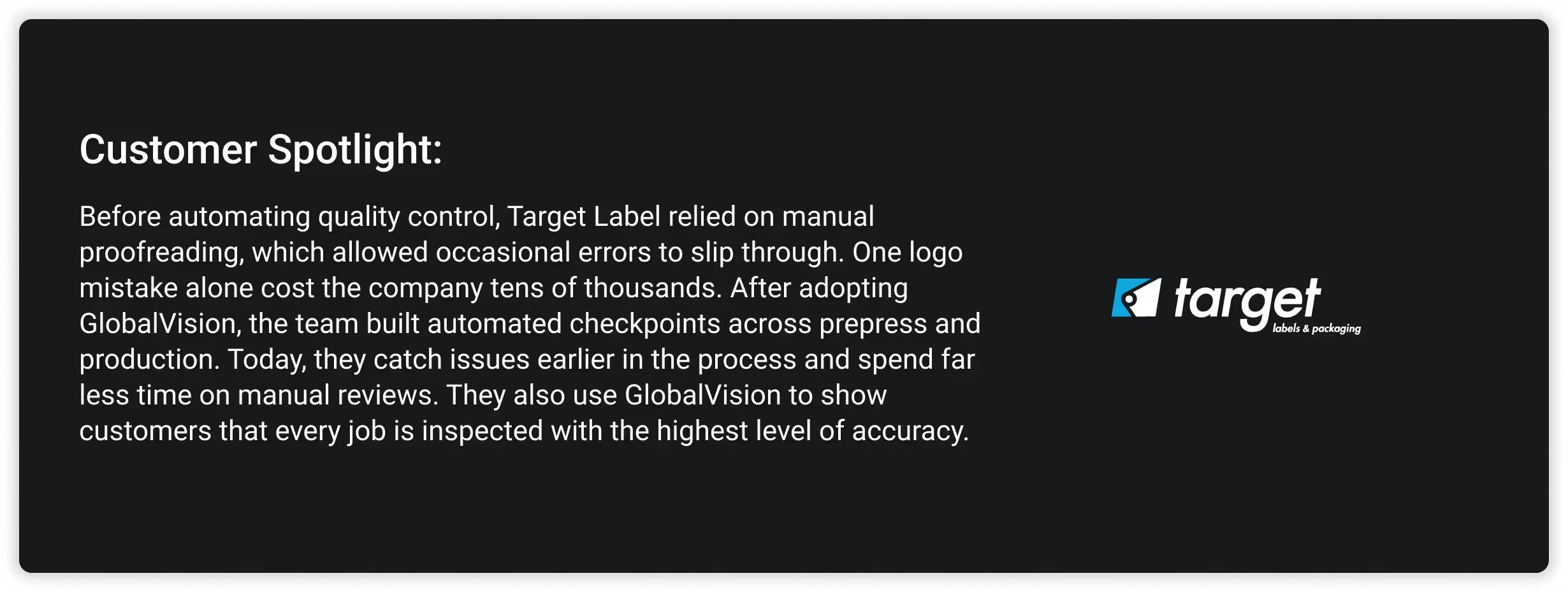
In cost-conscious environments, not every quality check is worth the time it takes. Some steps are essential for preventing costly errors, but others do little more than slow production. The most reliable approach is to automate repetitive tasks so the team can spend more time on the calls that truly need human judgement. They keep human review for the tricky cases, then adjust resources based on the type and volume of work.
Future Trends in Prepress Technology
For many operations, cloud-based prepress is now the default for storing files, managing processing, and supporting collaboration. What’s next is finding ways for artificial intelligence to work within these cloud systems, taking over decisions that still depend on human review today.
AI-powered automation and color correction represent the next evolution in prepress technology. These innovations are promising, but it’s important to weigh their current limitations. Machine learning algorithms are beginning to handle some routine color adjustments and error detection tasks with increasing accuracy, and they excel at pattern recognition and repetitive tasks. However, they still require human oversight for complex decisions, despite what vendors might tell you. New tools are changing how prepress work gets done. Spectral color management is raising accuracy standards across a variety of substrates. Job planning systems are taking over scheduling tasks that once needed constant oversight. Quality control technology is now catching issues earlier in production, which leaves more room to fix them before they reach press. Operations that master these fundamentals will stay ahead as the industry continues evolving.
Creating a Culture of Prepress Excellence
Training and development for prepress professionals requires both technical skills and industry knowledge, but most operations focus too heavily on software training and ignore the fundamentals. A strong prepress skill set starts with fundamentals such as color theory and an understanding of printing processes. Software proficiency adds another layer, but problem-solving abilities and attention to detail often make the bigger difference. As technology evolves and client demands increase, invest in training programs from trusted industry experts and encourage certifications, while remembering that experience counts more than credentials.
Establishing documented workflows and operating standards helps create consistency without losing flexibility for unusual requirements. Review these documents regularly, updating them when new capabilities or lessons learned suggest a better approach.
Getting design, prepress and production teams to actually work together improves outcomes for everyone involved, but this requires breaking down the silos that most shops accidentally create. Regular communication between departments, cross-training team members on each other's constraints, and involving production staff in prepress decisions creates the collaboration that prevents problems from advancing through your workflow.
Ready to scale quality control across high-volume production? GlobalVision’s VerifyAPI centralizes standards and automates inspection, eliminating manual steps from everyday workflows.