Prepress quality control transforms good print operations into exceptional ones. When you catch errors early, maintain consistent standards, and build reliable processes, every project runs smoother and every client walks away impressed with your attention to detail.
The difference between adequate and outstanding print quality lies in how thoroughly you verify files before production begins. Teams that master prepress quality control deliver projects on time, maintain brand consistency across all materials, and build reputations that attract premium clients.
Introduction to Prepress Quality Control
Prepress quality control means systematically checking that all elements of a print job meet technical specifications before production begins. You're examining file integrity, assessing color accuracy, checking typography, and making sure every component reproduces correctly in the finished printed product.
Quality control impacts customer satisfaction more than any other single factor in print production. When materials arrive with accurate color reproduction, sharp text, and error-free content, clients trust your expertise. But when problems slip through, that trust is hard to earn back. The prepress workflow creates multiple opportunities for quality control intervention. Files arrive from designers or clients, undergo preflight checking for technical compliance, receive color management and proofing, then move to final verification before production release. Quality control checkpoints integrate throughout this workflow, with automated systems handling routine verification while human expertise focuses on complex judgments about color accuracy, design intent, and overall quality standards.
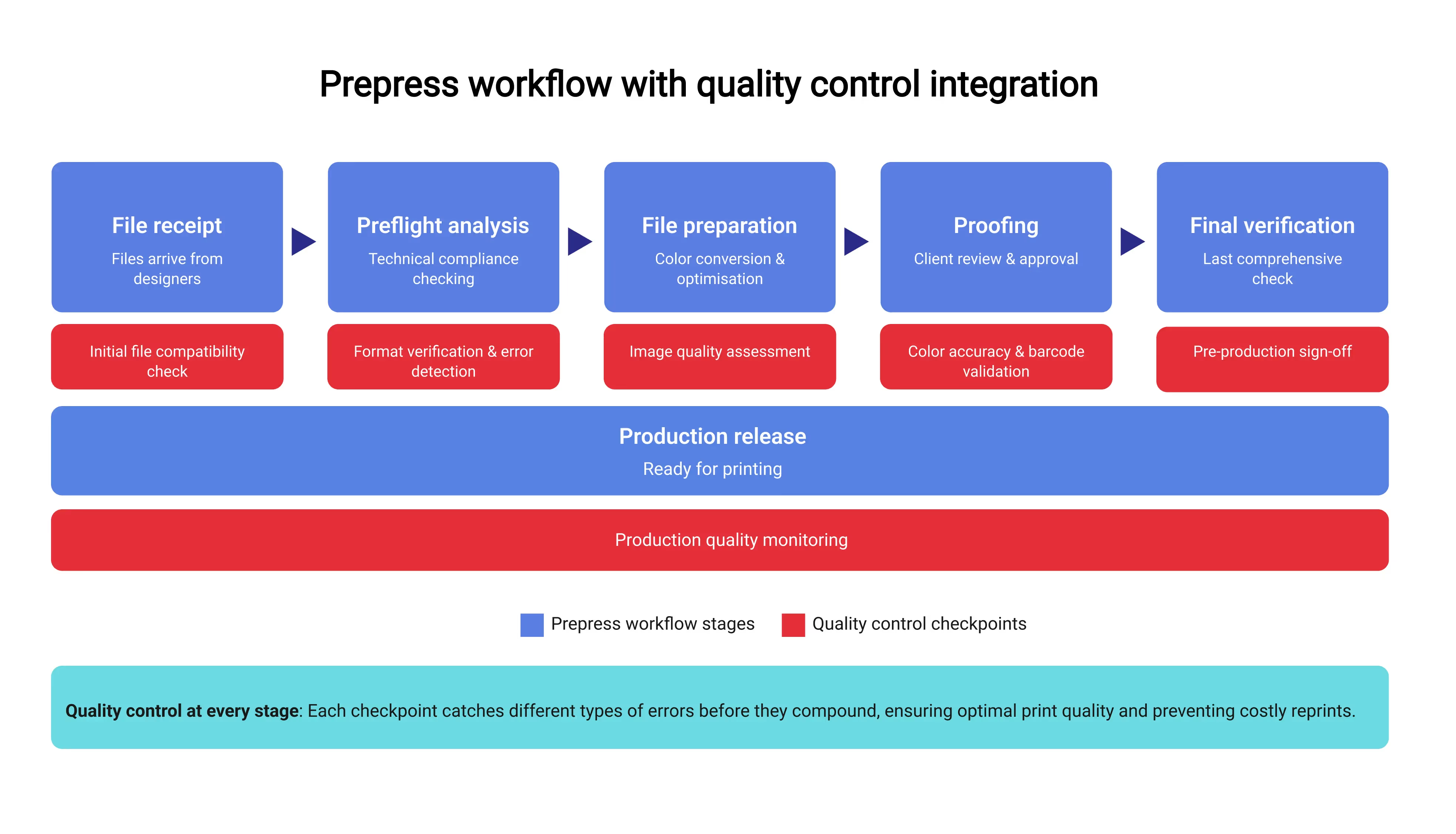
Understanding Prepress Services
Prepress refers to everything that happens between creative design completion and actual printing - file preparation, color management, proofing, and quality verification. Modern prepress services have evolved far beyond traditional typographic practices to include complex digital workflows, variable data processing, and sophisticated color management systems.
When digital files arrive from designers or agencies, they need preparation to meet specific printing requirements:
- File preparation converts colors to appropriate print profiles and optimizes images for the chosen printing method.
- Color management ensures consistent color reproduction from screen to press.
- Proofing creates accurate previews for client approval.
- Quality verification runs final checks before production release.
Technology has transformed prepress quality control from environments where manual inspection once ruled into automated systems that handle routine checks. Traditional typographic practices involved manually assembling type and preparing film negatives - a far cry from today's digital workflows that process thousands of variable data pieces simultaneously. Files arrive in more formats than ever before, and expectations for faster turnaround times mean quality control processes need to be thorough and efficient. Print production schedules don’t allow for discovering problems after printing begins.
Why Quality Control Matters in Prepress
Catching prepress errors early makes financial sense. Fix a font problem during preflight and you spend a few minutes. Find it after the job prints and you’re looking at costly reprints, missed deadlines, and damaged client relationships that affect future business. Efficient prepress quality control also creates capacity for growth. When automated systems handle routine verification tasks, teams can process more jobs simultaneously and take on additional customers without proportionally increasing staffing costs, directly boosting profitability through improved operational efficiency.
Beyond immediate costs, quality control protects brand reputation that takes years to build but can disappear overnight. Marketing collateral, packaging, and corporate communications with errors reflect poorly on the organization's attention to detail and professionalism. Customers notice quality issues, and in competitive markets, these details influence purchasing decisions. Effective quality control ensures every piece of printed material upholds brand standards and reinforces rather than undermines brand value.
Regulatory compliance creates an entirely different level of stakes, particularly in pharmaceutical, medical device, food, and consumer goods sectors where packaging must meet strict labeling requirements. Errors can have serious consequences beyond financial losses, making quality control processes essential for verifying that regulatory information appears correctly, barcodes scan properly, and all required disclaimers are present and legible according to established style guidelines.
Setting up an Effective Prepress Quality Control System
Building a comprehensive quality control system requires the right combination of technology, processes, and people. The technology foundation starts with preflight software that automatically checks files for common issues like low resolution images, missing fonts, or incorrect color spaces. These systems work with color management technologies that keep consistency across different devices and printing methods, and with document management platforms to track versions and approvals. Most shops run on platforms like Esko Automation Engine or Hybrid CLOUDFLOW, and smart quality control integrates directly with these systems instead of creating another silo.
People matter as much as the technology. Software catches a lot, but it can’t spot when something looks off for the brand or doesn’t match what the client actually wants. The best shops use automation for routine checks while keeping human expertise focused on the judgment calls. Many shops also work with editorial services before files even reach prepress to catch content issues early.
Consistency across different operators and projects comes from standardized processes. Checklists should cover file integrity verification, color management requirements, typography standards, and any industry-specific requirements. They need to be thorough enough to catch errors and lean enough to keep production moving.
Success depends on having properly trained personnel who understand both the technology and the craft. Quality control personnel need technical skills to operate software systems, but they also need experience to recognize when something looks wrong even if automated checks pass. Building technical knowledge and practical experience takes time to develop, making ongoing training investments crucial for maintaining effective quality control.
Turn Prepress Into a Competitive Advantage
Effective quality control strengthens client trust and protects brand consistency. Modern QC tools integrate directly into prepress workflows, helping teams deliver error-free results at scale. See how it works.
Essential Prepress Quality Checks
Prepress quality control begins with verifying that files arrive intact and work with your printing process. Files can get corrupted during transfer, and incompatible formats cause unexpected problems during the printing process. Automated systems handle these basic checks well, quickly spotting files that need attention before they create production delays.
How printed materials will be used matters when assessing image quality. A 72 DPI image might look perfect on a computer screen but will appear pixelated when printed. Quality control processes must verify that image quality meets the specific requirements of each print job, including checking that images are large enough for their intended use and maintain acceptable quality when scaled. These image checks work hand-in-hand with bleed and trim area verification to ensure graphics extend properly beyond cut lines, preventing white edges on finished pieces.
Typography creates challenges that can derail production if you don't catch them early. Fonts that don't embed properly make text reflow unexpectedly or display incorrectly across different systems. Quality control systems need to verify that all fonts are available and text appears as intended. Working with files from multiple sources or specialized typography that needs specific formatting elements makes this even more critical. Font verification covers the basics, but overprint settings and transparency effects need attention too since they can cause unexpected color interactions or rendering problems during printing.
Barcode verification adds another critical layer to quality checks, particularly for packaging and retail applications. Barcodes must scan correctly at point-of-sale, requiring verification of proper sizing, contrast ratios, and print quality standards that ensure reliable scanning across different retail environments.
Color Management in Prepress Quality Control
Color management drives consistent results across all your print projects by creating a controlled environment where colors reproduce predictably. Getting color right means calibrating monitors, setting up accurate color profiles, and keeping colors consistent no matter how you’re printing. Skip these steps and what looks perfect on a computer screen can lead to costly print errors and disappointed clients.
Understanding color spaces is fundamental to this process. RGB works for screen display, CMYK handles most print applications, LAB provides device-independent color measurement, and Pantone delivers precise spot color matching. Quality control processes must verify that files use the appropriate color space for their intended output method. Brand color requirements add another layer of complexity to the quality control process. Because even small deviations can affect brand perception, color accuracy needs close attention. Quality control processes must verify that spot colors match brand standards and formatting stays consistent across production runs. You need both technical measurements and visual assessment by experienced operators who know the subtleties of color reproduction.
The final verification step involves print simulation and proofing standards that allow teams to preview how final printed products will look before committing to full production. High quality proofs provide accurate representations of color, typography, and overall appearance, but they're only as good as the proofing system and the people reading them. Proper printer settings and calibrated workflows make these previews accurately represent the finished printed product, giving clients confidence in the final outcome.
Packaging-Specific Quality Control Considerations
Packaging quality control goes beyond flat files because packaging must work in three dimensions and meet strict regulatory requirements. Structural design verification ensures that packaging will fold properly, display graphics correctly, and function as intended. That means understanding how graphics will appear on three-dimensional surfaces and verifying that die lines align correctly with artwork elements.
Regulatory requirements create additional verification needs that can't be ignored. Barcodes have to scan properly when customers check out, and regulatory information needs to meet specific legal requirements for wherever you’re selling. Regulatory text has minimum font size rules, and nutrition panels or ingredient lists have to follow strict formatting guidelines that change depending on the region. Special effects like embossing, foil stamping, or UV coating can mess with other design elements in ways you don’t expect, changing how things look and work.
You need to make sure finished prints meet expectations regardless of whether you’re using flexographic, offset, or digital printing techniques, often meaning specialized proofing methods and close work with prepress and production teams. Modern quality control programs support a wide range of substrates and printing methods, adapting verification processes to match specific production requirements. Certain applications require specific barcode standards and positioning that affect the design layout. That’s why adaptable quality control processes are essential - not just for accuracy, but for maintaining print integrity across every format.
Variable Data Inspection Techniques
Variable data printing brings unique quality control challenges since each printed piece contains different information, so traditional one-size-fits-all verification approaches don't work. When dealing with thousands or millions of variations, automated verification systems are increasingly important for maintaining product efficiency, though many operations still rely on strategic sampling and manual review processes to ensure each variation is correct.
Managing quality control for large variable data runs requires smart sampling methodologies that balance thoroughness with practicality. Statistical sampling identifies problems while maintaining reasonable inspection times, but effective sampling requires careful planning to ensure adequate coverage and quick identification of systematic errors that could affect the entire run.
Common variable data errors tell a familiar story across the printing industry. Data merge problems create some of the most obvious mistakes, where names suddenly appear in address fields or prices populate product description areas instead of where they belong. Photos present their own challenges through image scaling issues that result in pictures printing too small or getting cropped incorrectly when personalizing marketing materials. Typography consistency creates problems when the variable data font doesn't match the base template, making the entire run look inconsistent.
Catching these errors takes combining technology with human expertise. Automated systems can help flag obvious mismatches like incorrect data types in specific fields, while visual sampling catches the scaling and positioning problems that automated checks might miss. Cross-referencing data sources helps identify merge errors before they reach production, creating multiple safety nets throughout the process. Quality control processes must be designed to catch these errors quickly and prevent them from affecting entire production runs through both automated checking systems and experienced operators who understand these common failure modes.
Digital Proofing vs. Hard Proofing
Getting quality right means using both digital and hard proofs - each handles different parts of the job. Digital proofs get you fast feedback and make it easy to share with your whole team, but what you see on screen won’t always match what comes off the press. Color accuracy depends on monitor calibration and viewing conditions, and these can vary a lot between locations and devices.
Hard proofing takes more time and resources but provides color accuracy that digital proofs cannot match. Effective quality control systems integrate both methods strategically - digital proofs for content review and quick iterations, hard proofs for final color approval and critical projects. This isn’t about choosing one approach over another; it’s about using the right verification method at the right stage of the process.
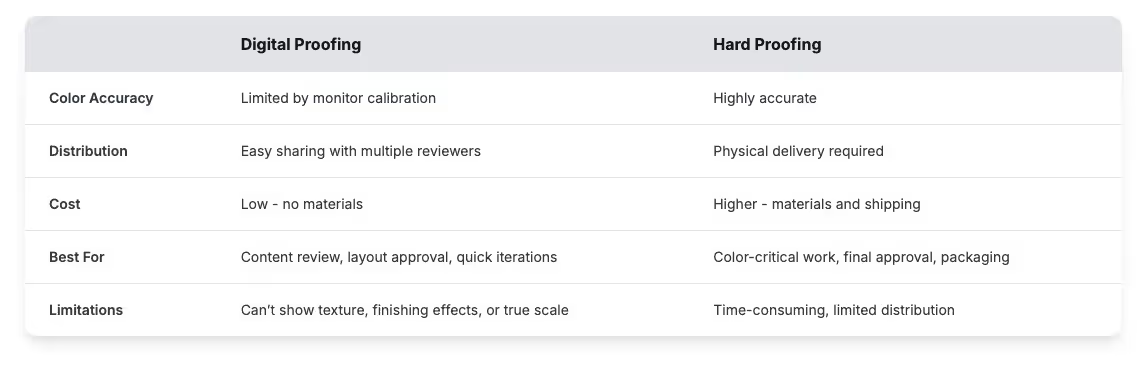
Client education makes the difference between smooth approvals and endless revisions. Help clients need to understand that digital proofs work great for catching content and layout issues quickly, while hard proofs show the true colors they’ll see in the final product.
Keep detailed records of what gets approved at each step and track any changes along the way. Clear sign-off processes that use both proofing methods prevent confusion later and keep projects moving without cutting corners on quality.
Implementing Quality Control Across Different Print Applications
Quality control systems need to flex across vastly different printing environments while maintaining the same rigorous standards. Commercial printing demands consistency and efficiency when handling simple business cards through complex multi-page publications, requiring flexible workflows that adapt to different project types without sacrificing thoroughness or speed.
Packaging brings its own set of challenges that go far beyond flat printing. Beyond ensuring that graphics print correctly, quality control must verify that packages function properly and meet all legal requirements for their intended markets. Structural integrity, regulatory compliance, and functional testing all factor into the quality equation. Many printing companies specializing in packaging work closely with printing specialists and regulatory experts to ensure compliance across different markets and product categories.
Large format and specialty printing push quality control into entirely different territory. These applications use unique substrates, special inks, and non-standard processes that can surprise even experienced teams. Quality control needs to adapt to different print methods and substrates, without compromising accuracy. Working closely with printing teams who understand these nuances helps maintain consistent, high-quality results across every production run.
Automation in Prepress Quality Control
Automation has transformed what's possible in prepress quality control. Preflight software capabilities have improved a lot, now handling complex checks that once required manual inspection. Modern systems can verify file integrity, check color spaces, identify missing fonts, and flag potential printing problems. How well automated systems work depends on proper configuration and regular updates to keep pace with evolving printing technologies. Artificial intelligence (AI) pushes automation further by learning to recognize subtle problems that traditional automated checks might miss. These AI systems need training data and ongoing refinement to achieve reliable results in modern prepress environments, but they represent an emerging trend that promises to further improve quality control capabilities across the industry.
Finding the right balance between automation and human oversight determines success in modern prepress operations. Automation handles the technical checks, but you still need people to spot when something looks wrong for the brand or doesn’t fit what the client actually wants. This allows operators to focus on complex decisions while routine checks happen automatically. Teams that succeed automate repetitive checks like resolution verification and font embedding first, then expand to more complex inspections as they get comfortable with the technology. Manual review remains critical for client-facing elements, color-critical work, and projects with unusual specifications that might confuse automated systems.
Best Practices for Quality Control Documentation
Documentation turns quality control from a one-time check into a learning system that gets smarter over time. Creating detailed quality reports provides valuable records for troubleshooting problems and demonstrating quality control effectiveness, but comprehensive reports need to document all checks performed, specific issues identified, corrective actions taken, and verification that fixes resolved the problems. Timestamps for each step, operator names for accountability, and file version numbers track changes throughout the process. Screenshots of issues and their corrections create visual records that help with training and future problem-solving.
These records go beyond immediate production needs and become the foundation for continuous improvement. Quality control records provide evidence of quality control efforts for audits, help identify training needs, and support root cause analysis when problems occur. Printers working with pharmaceutical clients need built-in audit trails that satisfy FDA requirements - there’s no wiggle room when regulators come calling. Creating documentation systems that capture essential information without creating excessive administrative burden is key to maintaining compliance without slowing down operations.
The real power comes from using quality data for continuous improvement, which transforms quality control from reactive to proactive. When you analyze patterns in quality issues, operations can spot systemic problems and put preventive measures in place before they become costly disasters. This approach improves quality while cutting the overall cost of quality control by preventing problems rather than catching them after they happen. Looking at quality metrics regularly helps teams refine their processes and keep consistently high standards across all projects.
Troubleshooting Common Prepress Quality Issues
When quality issues surface, having a systematic approach makes the difference between quick fixes and prolonged headaches. Color management problems can have multiple causes and subtle manifestations, but they're solvable with the right approach that involves checking monitor calibration, color profiles, printing conditions, and material specifications. Seasoned printing experts develop intuition for diagnosing color problems quickly, while systematic approaches ensure nothing gets overlooked during the troubleshooting process.
File problems present their own challenges that can derail production if not handled properly. File corruption and compatibility issues can cause unexpected problems during the prepress process, so quality control processes must identify these issues early and have procedures for obtaining corrected files. This includes maintaining backup systems and building relationships with file originators to quickly resolve problems without delaying production schedules.
Last-minute client changes without deadline extensions create the biggest challenge. Handling these situations without compromising quality means having flexible processes and clear communication about what's possible within the timeframe. Rush jobs and last-minute revisions create pressure to skip quality control steps, but maintaining quality standards matters most precisely when time is tight. Effective systems build in flexibility while maintaining essential quality checks that prevent error-free printed materials from becoming costly disasters. Successful troubleshooting comes down to having clear procedures and the right expertise when problems arise.
Measuring Quality Control Success
Success in prepress quality control shows up in the numbers, but you need to track the right metrics to see the full picture. Key performance indicators should measure both effectiveness and efficiency, where error rates, rework costs, and customer satisfaction scores reveal how well your quality control catches problems, while production times, resource utilization, and process efficiency metrics show the overall impact on business operations.
The financial case for automated quality control becomes obvious when you look at what errors actually cost. A single labeling mistake can trigger product recalls worth hundreds of thousands of dollars, while misprints destroy entire runs and damage client relationships that took years to build. The cost of losing even one major customer because of quality issues far exceeds what most companies spend on automated quality control platforms in an entire year. When you factor in direct costs like reprints and delays alongside the real business impact of damaged reputation and lost accounts, quality control investments pay for themselves quickly and deliver ROI that’s hard to ignore.
External validation comes from the clients who receive your finished work. Client satisfaction metrics related to prepress quality provide the most honest assessment of quality control effectiveness through customer feedback, repeat business rates, and quality-related complaints that reveal how well quality control systems meet customer expectations. This feedback helps guide continuous improvement efforts and demonstrates the business value of quality investments. Regular review through post printing inspection of finished materials can provide additional insights for refining prepress quality control processes and closing any gaps between internal metrics and client experience.
Future Trends in Prepress Quality Control
Emerging technologies are poised to reshape how prepress quality control works. Cloud workflow systems will continue to expand remote collaboration enabling distributed teams to manage QC more efficiently. Advancements in color management systems are expected to deliver more precise matching, reducing variability across devices and presses. And asAI-powered inspection solutions evolve, they promise to catch subtle errors that traditional systems often miss - particularly in complex variable data applications where accuracy is critical.
Industry standardization developments make different systems and suppliers more compatible with standards for file formats, color management, and quality control procedures. Different publishing sectors have specific requirements that influence quality control approaches, but evolving standards reduce complexity and improve reliability across the industry.
Sustainability considerations increasingly influence prepress quality control as companies discover that reducing waste through better quality control supports environmental goals while improving profitability. The winning approach combines the best of technology and human expertise - technology handles routine tasks more efficiently while human judgment remains essential for complex decisions. The most successful operations leverage technology to enhance human capabilities rather than replace them entirely.
Quality control in prepress represents an investment in excellence that pays dividends throughout the entire printing process. When you catch problems early, maintain consistent standards, and continuously improve processes, effective quality control systems make sure every print job meets the highest standards of quality and professionalism. In an industry where reputation depends on accurate color reproduction and error free materials, there's no substitute for getting it right the first time.
Ready to implement these quality control strategies without disrupting your existing workflow? GlobalVision's VerifyAPI works with platforms like Esko and Hybrid to help teams catch errors early and deliver exceptional print quality consistently.



