Maintaining Data Integrity with GlobalVision Software

It may sound like just another pharma and life sciences industry buzzword, but “Data Integrity” is as important as computer system validation when products get released to market. It extends beyond the borders of IT and helps companies make the right decisions based on the right data.
The GlobalVision Quality Control Platform is used by life sciences companies worldwide to help manage labeling and packaging quality processes and find errors. The software allows customers to approve PDF artwork files or printed components for release to market. As a critical piece in the approval process for packaging artwork, data integrity requirements must be complied with to make sure the right data is approved.
Data integrity calls for assurances that all that is gathered be Attributable, Legible, Contemporaneously recorded, Original, and Accurate (ALCOA, according to the Food and Drug Administration). In other words, it needs to be reliable and untampered with. In data-driven industries, that need is ever-present. Proper precautions must be taken.
Three Separate Access Levels
The challenge when it comes to inspection software is to validate it to ensure the correct defects are being found and not false positives. Once these settings are determined, it is important they be used by operators without modification. In GlobalVision, this is accomplished through three separate user access levels:
User
Users with the default User access level are authorized to run inspections, review and proof differences, generate and print inspection reports, and change their password.
Manager
Users with the Manager access level are in addition authorized to customize reporting levels and comments, create and manage workflows, force review/ inclusion of all differences in inspection reports, manage inspection profiles and associated parameters, and request additional application licenses.
Administrator
Users with Admin access can do all the above. They can also manage user accounts and associated settings, change passwords, and view, print, and export audit trails.
Audit Trail with Restricted Access
Whenever there are changes to data, it is important to capture them. You want to be able to see the history of changes in the system at any point.
Audit trails are key to maintaining data integrity as they represent a secure, independent account of all activity. Each action taken can be traced back to a user. In GlobalVision, documented events capture all the critical data from log-ins and outs to individual setting changes with respect to user accounts and inspection parameters.
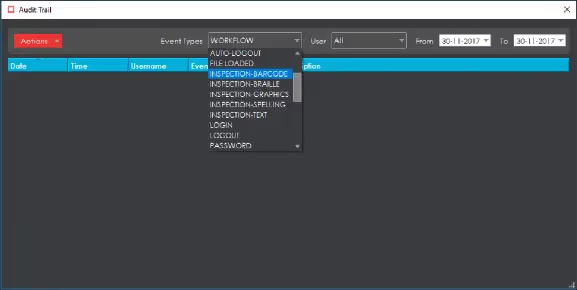
Inspection Reports
Inspection reports are automatically stored in the software’s database upon being generated and accessible via the Audit Trail. This adds an important, additional layer of protection, so that you can always go back to the original inspection report, in case changes are made outside of the GlobalVision system.
Reports stored in the database serve as more than mere back-ups (another hallmark of data integrity). They also act as fail-safes against hypothetical report tampering, should the downloaded PDF files be altered in any way with tools like Adobe® Acrobat®.
The originals are readily available for future reference.
For their part, reports are comprehensive, clearly detailing:
- The names of the inspected files
- The user who inspected them
- When they were inspected
- Categorized differences and comments
- Summary of included/ excluded differences
- Inspection profiles used
- All related inspection parameters

The report provides full traceability on what, who, when a product was inspected, and the inspection settings data. The full inspection can then to be replicated at any time.
Conclusion
The FDA requires 21 CFR Part 11 compliance for electronic records. Over the years, this has extended from simply storing data in an audit trail to making sure data stored in applications and the audit trail is accurate. Developed with the strictest requirements for pharmaceutical data integrity, each GlobalVision release additionally follows a complete software development lifecycle, ensuring functional requirements for audit trails and data integrity are met, designed, developed, and tested.
GlobalVision protects against packaging errors that impact customers who buy products off store shelves. That is critical, no doubt. However, built-in contingencies also protect the organizations who use the software by ensuring data is never lost. It remains available to those who may require it. Most importantly, it stays wholly uncompromised.


